Why offline? Create your store on Shopify and grow online. Nowadays, everyone moves fast in this world, and you have to do the same with your business. If you go the offline or traditional way of doing business, then you will be behind the other people.
It’s not too late yet. Grab this opportunity and create your online store with Shopify using a few easy steps. Click here to create your store and follow the below steps.
Easy Steps to Create a Shopify Store:
While it is a well-known fact that setting up an online store is often very time-consuming and involves multiple extensive processes, the reason why Shopify has gained so much popularity as an eCommerce platform is its ease of use.
Step #1: How to Create a Shopify Account:
Visit the Shopify site; Depending on your location, you’ll be taken to the local version of Shopify.com, where you’ll find the option to start your free trial. Select “Start Free Trial” from the drop-down menu.
After that, you’ll need to enter some basic information before choosing a store name. Remember that your Shopify store name stands out as your identity, so choose a name that fits your brand.
If the name you want isn’t available, you can go with the same name or add a store name after the business name. This is for your internal use only.
Step #2: Choose How You Want Your Shopify Store to Look:
The design of your store should represent not only your product but also your design, style, and other characteristics of your brand. Why should your virtual store be any different? You should pay attention to the design of your Shopify store setup and optimize visitor traffic.
Get started by choosing the best Shopify themes from the many virtual stores available on Shopify and then customizing them to suit your brand’s design and look.
Further, customize your Shopify Store’s layout
At Shopify Theme Store, there are over 100+ themes to choose from, many of which are free. This is especially useful for businesses that are just starting and do not have the financial resources to invest in more expensive themes.
Customizable themes are available in both free and paid categories, ensuring that your e-store looks exactly the way you want it to.
While understanding the basics of HTML and CSS will help customize your store, it is not necessary. Whether you know how to code or not, Shopify Storefronts are fully customizable.
If you have a little more money to invest, Shopify offers a network of web design businesses known as “Shopify Experts” that can help you with the best customization of your store.
Step #3: Add Your Products and Collections to the Shopify Store:
Once you have decided on a theme, you need to start working on your products. Take an image of your product and upload it with its images.
If your product has a variety of images, you can include multiple images. For example, consider T-shirts in red, green, and blue.
You can set the product types and other details.
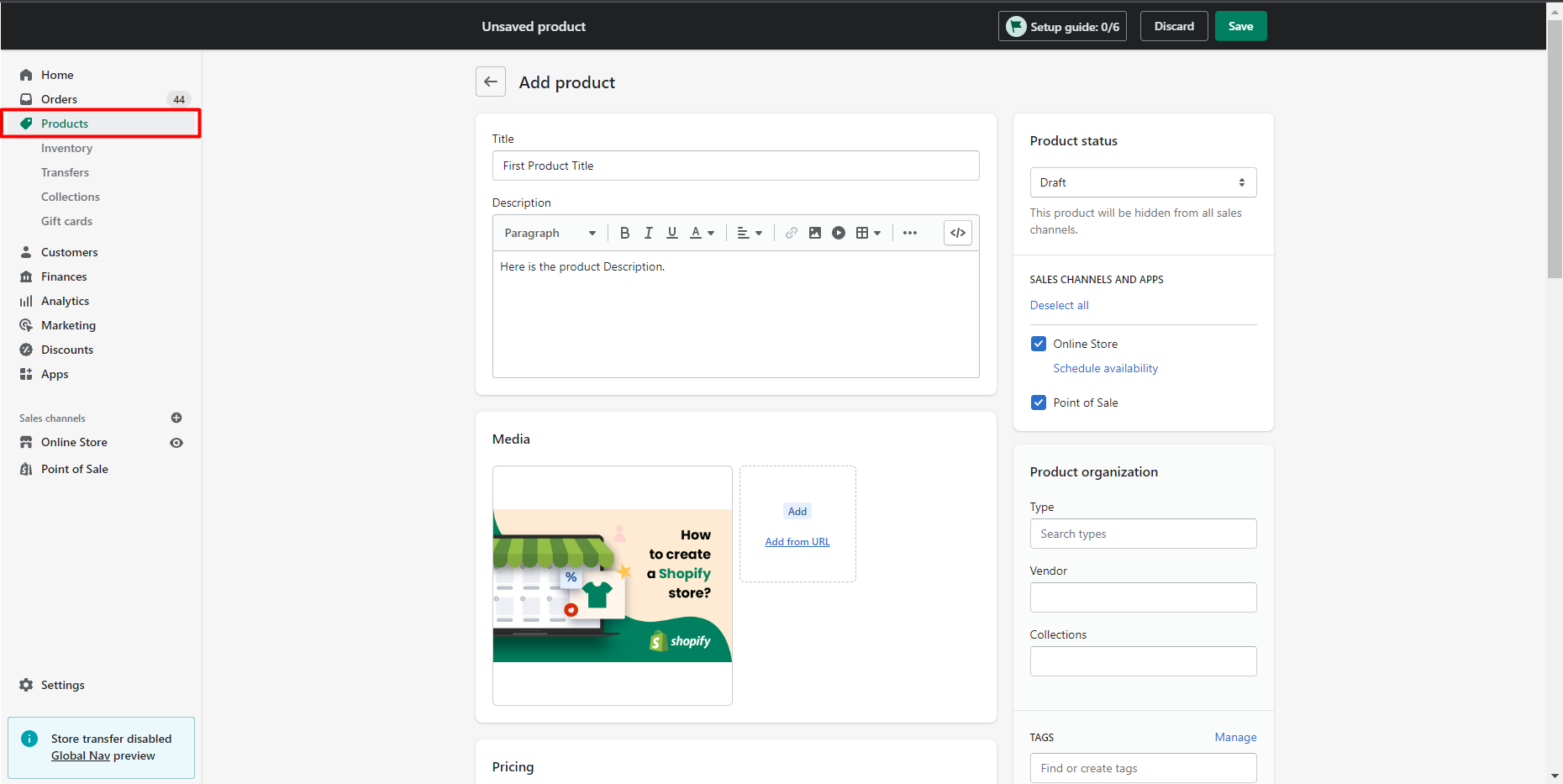
If you have a product with variety, then Shopify allows you to create a product with different options
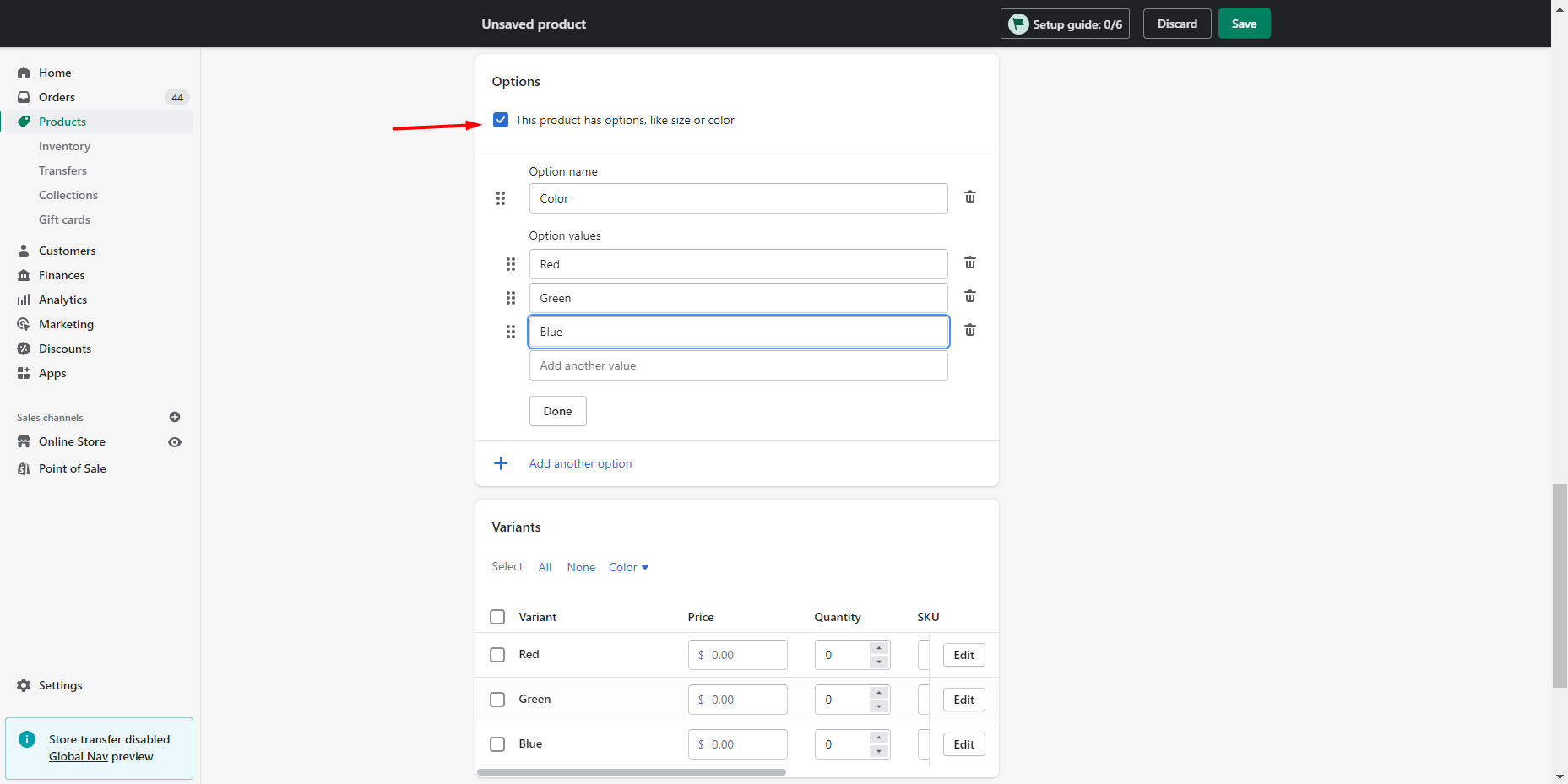
After adding your products, you should categorize them. A collection term is given to the Shopify category.
Also Read: Best Automatic Discount app for Shopify Store
Types of Collections in Shopify:
- Automatic Collection
- Manual Collection
The automatic collection includes the product automatically, based on many factors such as tags, types, and so on.
The manual collection includes manually collecting the products one by one.
How can you assign products to a specific collection?
You must navigate to the products, select the collection, and then select the collection to which you want to assign.
OR
Go to the collection, click the browse option, and select the products you wish to attach to this collection.
Step #4: Different Settings:
Now you must create your pages and include the top menu in the navigation. Create different pages under pages and add them to the navigation based on your needs.
For more navigation information, Click Here.
Setting up your payment method and Shopify checkout options, such as customer accounts, is necessary when proceeding to the checkout.
Shipping & Delivery ‑ ShipZip is the best app to set up custom shipping rate with local delivery and store pickup.
Now, once you set the shipping, you have to point your domain to Shopify or purchase a domain for your store.
Click here to get more details about adding a domain to Shopify.
Now you have to select your Shopify plan.
Shopify is a pre-hosted platform with SSL. Click here for the different plans for the Shopify subscription. Based on your requirements and features, you can choose your plan. For the new startup, I recommended going for the Basic plan.
Now that the store is ready to go live, we just need to remove the password protection.
Also Read: Why Shopify owners are switching to Shopify Online Store 2.0?
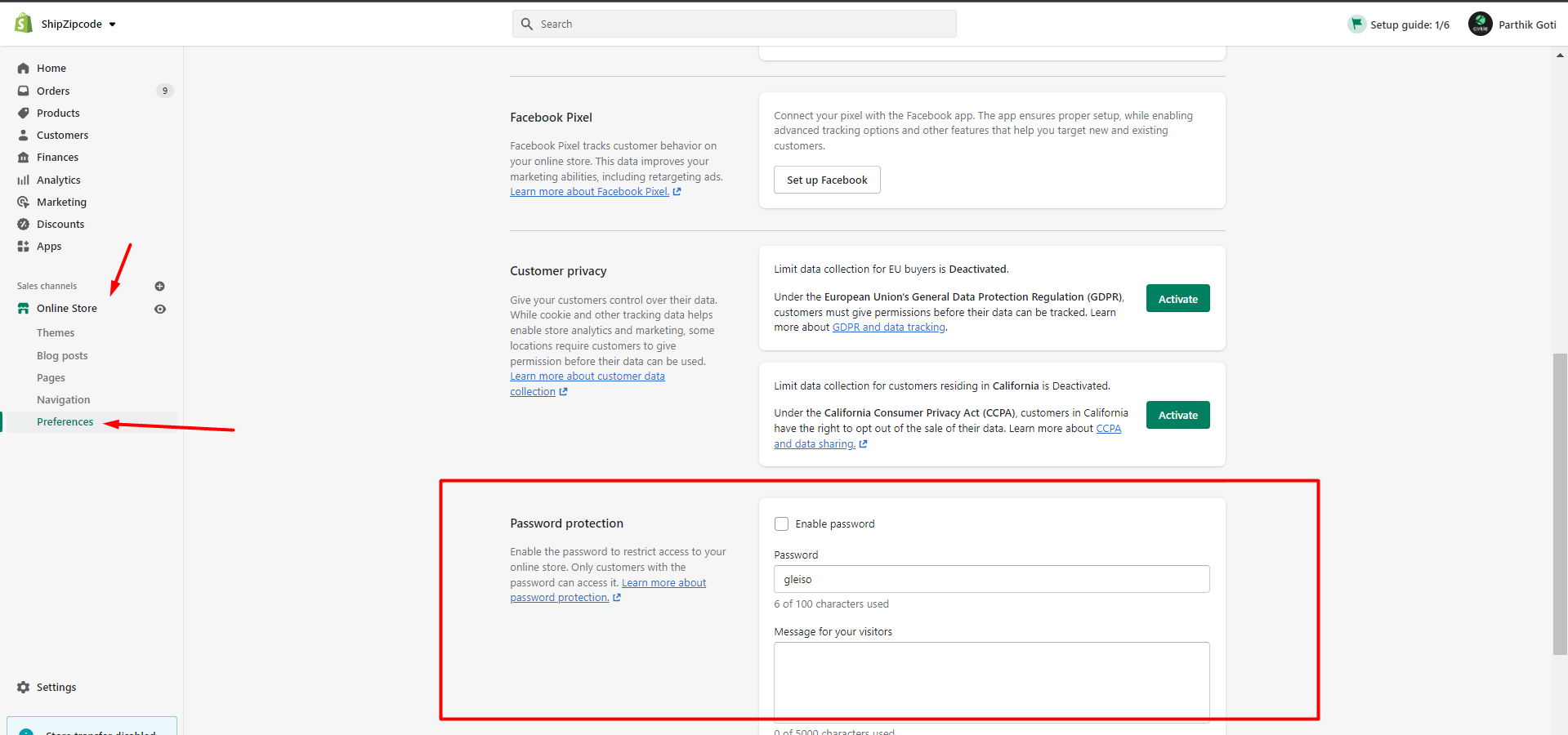
Once you remove the password protection, the store is live. Customers can reach your store and place an order.
Trending Products to Sell on Shopify:
Here are some of the topmost trending and profitable products on Shopify that can give you some inspiration and insight.
- Travel Accessories
- Smart Electronics
- Bikinis and Lingerie items
- Mobiles and Mobile Accessories
- Fitness Wear and Accessories
- Health Care Supplies
- Home Decor Items
- Designer Clothing
- Matcha and green tea
Nowadays, Shopify is popular, and several merchants choose Shopify as their online partner.
Overall, Shopify is a quick and reliable solution for creating an online store.
Also Read: How to Change Shopify Theme Easily Without Losing Content
What are the Benefits of Using Shopify?
1. It’s Easy to Use:
Shopify is a simple tool for creating an online eCommerce store. If you do not spend much time training, you will quickly understand everything. Their site design interface is also simplified, with drag-and-drop capabilities and tools suitable for first-time users.
2. It’s Customizable:
Shopify does not require any developers or designers to customize your store. Even if this is your first store, Shopify templates and themes offer an aesthetically attractive front-end design that you can further edit or use directly in your store.
3. It’s Cloud-Based:
Cloud-based applications are chosen because they save money on IT by eliminating the need for regular upgrades to web servers and large databases.
Shopify does not disappoint in this area either! It’s also cloud-hosted, which means you can simply extend your shop and keep running your business without the hassle of monitoring, updating, and upgrading web servers if you sell on Shopify.
You won’t have to worry about technical issues, and you won’t have to deal with crashing websites during periods of high traffic or product sales.
4. Shopify Supports any Language or Multi-Language Store:
If you want to design your store in the French language, it can be easy for you. You can develop your Shopify store in your local language.
If you want to go for the multi-language store, then you can use some Shopify apps like:
Langify, Weglot, G | translate, Language Translator ‑ LangShop, or you can choose anyone suitable from here: https://apps.shopify.com/search?q=language
5. Shopify Multi-Currency Store:
Customers can view prices in your store, pay for their order and checkout, and receive refunds in their local currency when you sell in multiple countries or religions. Prices can be changed manually or automatically using the current market exchange rate or the exchange rate of your choice.
Click here for the steps that will help you set up multi-currency in Shopify.
Also Read: Importance of eCommerce Website for your Online Business
How to create an app for the Shopify Store:
There are two ways to create an app for the Shopify store:
- Create a custom app for a client: Use the Shopify API to build and sell an app that adds features and functionality to a client’s Shopify store.
- Build a public app and sell it in the Shopify App Store.
Conclusion:
Why choose a traditional way for your business? Go out of the box and choose the Shopify online store. Here you will get all the features, like theme, products, customer, shipping, discount, and many more pre-defined modules. Easy to use and manage, with no need for hosting, all files are uploaded on Shopify hosting. Click here to create your store.

Hopefully, this post will be useful for your business.
Your comments and questions are welcome. Please leave your questions in the comments section.
Thanks for your time!








