Starting an online business can be fun, but it also has its challenges. One of the most important parts of building a successful eCommerce business is setting up a strong and effective Shopify store setup.
Shopify is one of the most popular platforms for making online stores because it is easy to use and has powerful features.
But many business owners make mistakes when setting up their Shopify stores, which hurts how well they do.
In this blog, we’ll talk about some of the biggest mistakes to avoid when working on your Shopify store setup, so you can build a successful online business and avoid costly setbacks.
Common Shopify Store Mistakes to Avoid:
When it comes to running a successful Shopify store, there are several common Shopify mistakes that store owners should avoid while working on their Shopify store setup:
1. Not Conducting the Proper Research Before the Shopify Store Setup:
One of the most common mistakes entrepreneurs make is not doing enough research before opening a Shopify store. Statista did a study that found that “no market need” was the reason why 42% of startups failed.
This shows how important it is to do thorough market research before opening a Shopify store to make sure that the products or services offered are in demand.
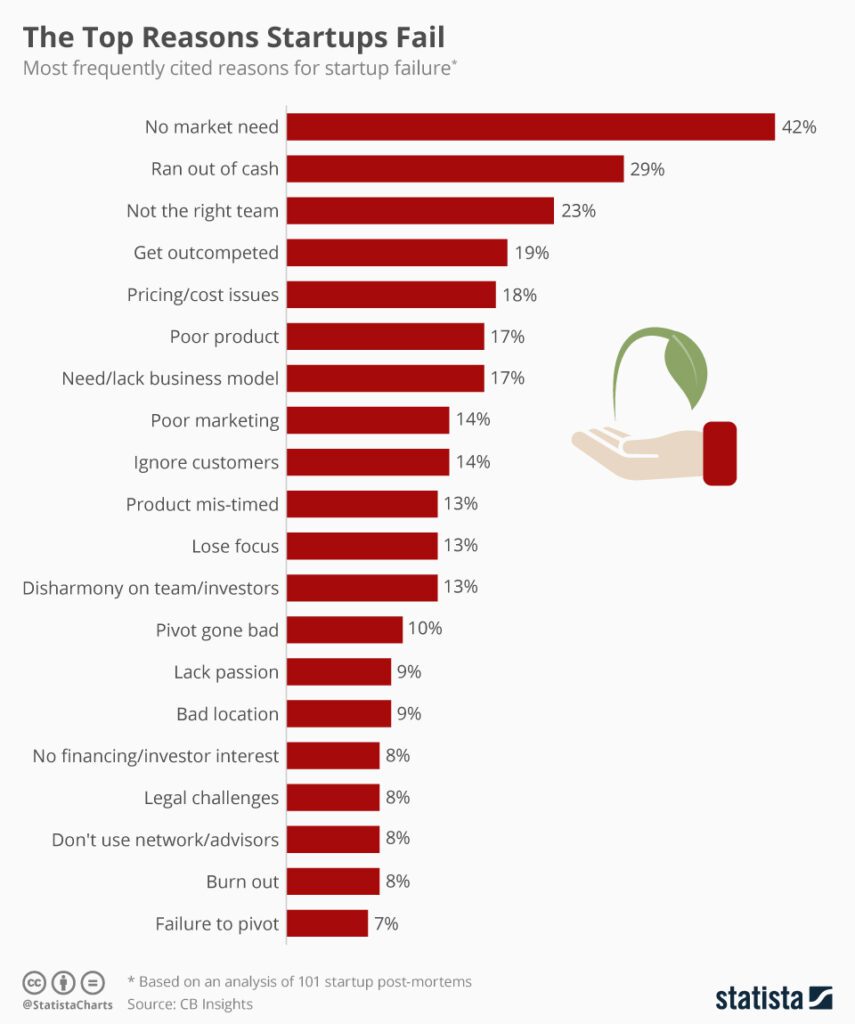
A survey by Adobe also found that 38% of online shoppers will leave a website if it doesn’t look good or is poorly made.
This shows how important it is for an eCommerce website to do proper research on the interests and habits of the target audience to create a Shopify store that looks good and is easy to use so that it attracts and retains customers.
Before starting your Shopify store setup, it’s also important to find competitors and look at how they do business.
A report by RetailDive says that 87% of people look up information about a product online before buying it.
So, finding competitors and learning about what they sell, how much they charge, and how they market themselves can give your Shopify store setup an edge and help it come up with a unique value proposition.
2. Choosing the Wrong Theme or Template for your Shopify Store Setup:
The success of a Shopify store can also be hindered by picking the wrong theme or template. Google found in a survey that 53% of mobile users leave a site that takes more than three seconds to load.
This shows how important it is to choose a theme that loads quickly and gives users a good experience.
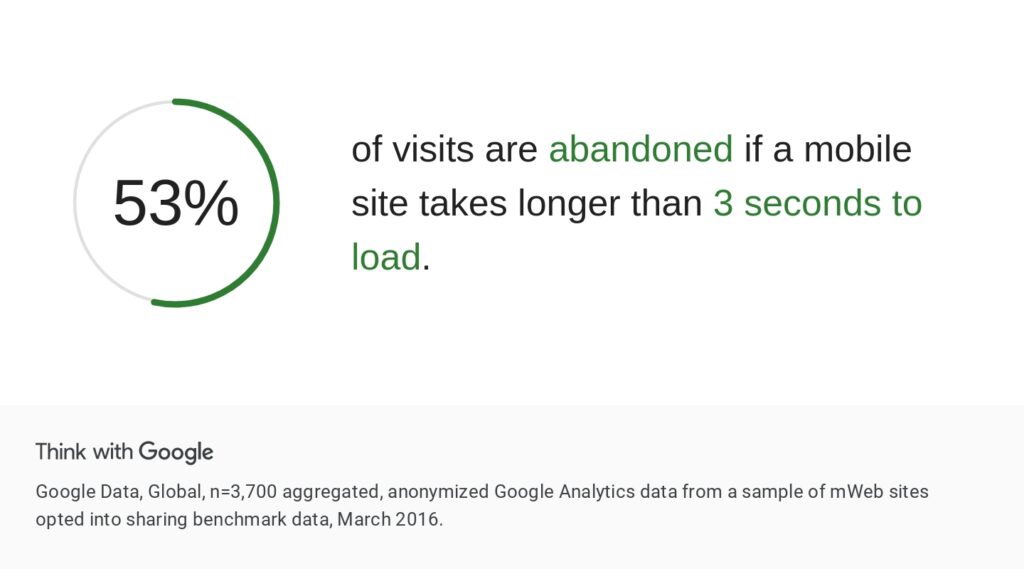
Also, a study by Sweor found that 38% of online shoppers will leave a site if the content or layout is not appealing. This shows how important it is to have a modern theme that looks good and fits with how the brand looks and what the target audience likes.
When choosing a theme, you should also think about how well it works with the store’s functions and features.
A report from the Baymard Institute says that website errors, complicated checkout processes, and website crashes are the top reasons why people leave their carts during the checkout process.
So, choosing the best Shopify theme that works with all of the necessary plugins and apps can help customers have a smooth and error-free shopping experience.
3. Ignoring Mobile Responsiveness:
The ability of a website to adapt to different screen sizes and devices, like smartphones and tablets, is called “mobile responsiveness”. Most people who use the internet access websites on their phones, so your online store needs to be mobile-friendly.
Statista says that more than half of all internet traffic around the world came from mobile devices in 2021, and this trend is likely to continue.
If your website doesn’t work well on mobile devices, you could lose potential customers who leave your site because it’s hard to use.
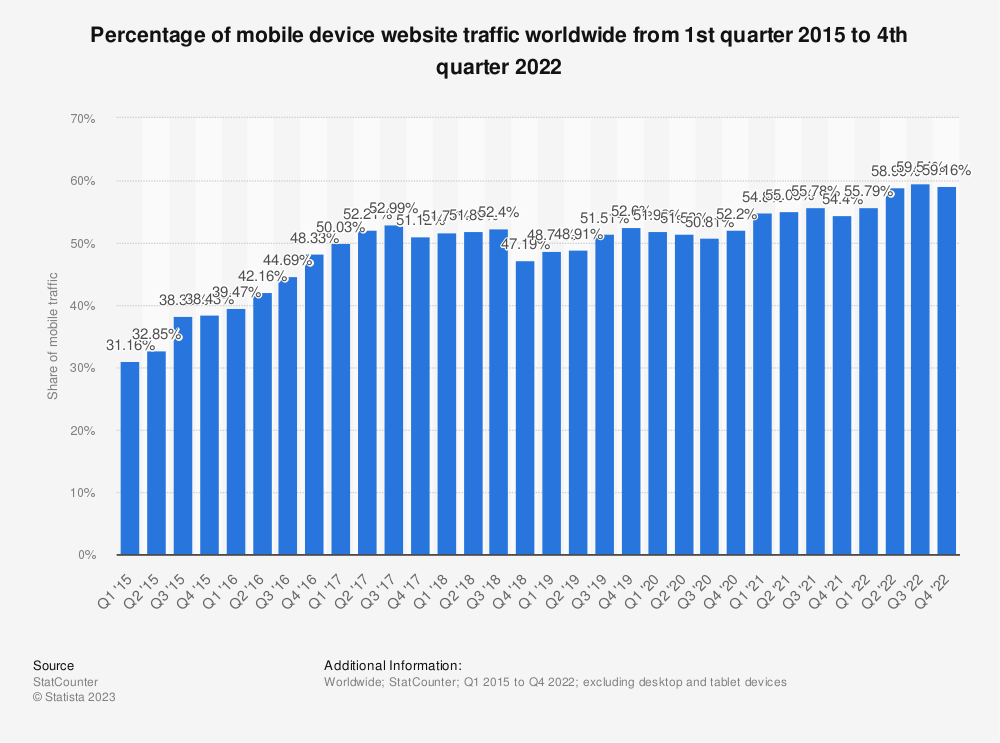
In fact, Google says that 61% of people won’t go back to a mobile site that was hard to use, and 40% will go to a competitor’s site instead.
So, how can you avoid making this mistake?
Here are some ways to make sure your Shopify store setup works well on mobile devices:
- Use a responsive Shopify theme: When you’re looking for a Shopify theme, make sure it’s made to work well on mobile devices. It will automatically change to fit different screen sizes and look great on any device.
- Optimize your photos and videos: Photos and videos that are too big can slow down your website on mobile devices. Make sure that your media files are set up for the web, that they are compressed, and that they are the right size for each device.
- Test your website on different devices: Make sure to test it on different devices, like smartphones and tablets, to make sure it looks good and works well on all of them.
- Simplify your design: People who use mobile devices tend to lose interest faster than people who use desktop computers, so make sure your website is easy to use and has a simple design. Don’t use too many things that might take away from the main point.
4. Poor Navigation and Site Structure:
Site structure and navigation are important parts of any eCommerce website. They tell users how to move around your site, find the products they need, and finish their purchases.
Unfortunately, many Shopify store owners don’t think about these things and end up making websites that are hard to use and aren’t well put together.
This can make users frustrated, hurt sales, and even hurt the reputation of your brand.
A study by the Baymard Institute found that 27% of users abandon their shopping carts because the checkout process is hard to understand, and 21% do so because the navigation process is long and hard to understand.
These numbers show how important it is to have a navigation system that is clear and easy to use.
So, how can you avoid making this mistake?
Here are some tips on how to make your Shopify store setup easier to use and better organized:
- Keep it simple: Don’t put too many menus or categories on your site. Focus on the most important products and categories and make sure they’re easy to find.
- Use descriptive labels: Use clear and descriptive labels for your categories and subcategories. This will make it easier for people to understand what each section is about and move around your site.
- Include a search bar: Adding a search bar to your website can make it easier and faster for people to find what they are looking for.
- Optimize your product pages: Make sure your product pages are well-organized and have all the necessary information about the product, such as images, descriptions, prices, and reviews.
- Test your website: Make sure that all the links and buttons on your website work and that the navigation system is easy to use by testing it often.
5. Not Optimizing the Store for SEO:
There are many things to think about when organizing a Shopify store setup. Search engine optimization is one of the most important things to think about.
SEO is the process of making changes to your website so that search engines like Google, Bing, and Yahoo will rank it higher.
But many Shopify store owners don’t pay attention to this important part of their website, which means they miss out on traffic and sales.
According to a study by Forbes, 73% of all clicks go to the first page (organic search) results on Google.
This number shows how important it is to rank high on search engines and how much traffic and sales it could bring.
If you don’t make your Shopify store for SEO, you could lose a lot of traffic and sales.
So, how can you avoid making this mistake?
Here are some ways to improve the SEO of your Shopify store setup:
- Do keyword research: Find out what words and phrases your target audience is looking for and use them all over your website, including in your product descriptions, meta tags, and URLs.
- Optimize your product descriptions: Make sure your product descriptions are unique, informative, and optimized for SEO. Use keywords in a natural way and include important details like size, color, and materials.
- Use file names and alt tags that explain what the image is about: This will help search engines figure out what your pictures are about, which will help them rank them higher.
- Build backlinks: Backlinks are linked from other websites that lead to your website. They are a big part of how search engines rank pages. Reach out to sites that are similar to yours and ask them to link to you.
- Use social media: Platforms for social media are a great way to get people to visit your website and improve your SEO. Use social media sites like Facebook, Instagram, and Twitter to talk about your products or services in your blog posts. That’s why it’s important to use social media for eCommerce business.
If you want to sell on Instagram with shoppable posts, here is a detailed guide on how to sell on Instagram with shoppable posts using Shopify.
6. Ignoring the Importance of High-Quality Product Images:
Product pictures are one of the most important components of your Shopify store setup when it comes to eCommerce. They are the first thing people see when they go to your website and are a key part of getting them to buy something.
But many Shopify store owners don’t realize how important it is to have high-quality images of their products, so they end up with low-quality, unappealing images that turn customers away.
BigCommerce found that 78% of online shoppers want to see more pictures of products when they shop online. Also, 67% of people who buy things online say that the quality of the pictures of the products is very important.
These numbers show how important it is to have good images of your products on your website.
So, how can you avoid making this mistake?
Here are some tips for making your product pictures better:
- Use clear, high-resolution images that show the details of your product
- Show your product from different angles
- Use a plain background
- Invest in professional photography
- Optimize images for the web
7. Not Providing Sufficient Product Descriptions:
When it comes to eCommerce, it’s important to give enough information about the products to help customers decide what to buy.
But many store owners forget about this important part of their Shopify store setup and end up with vague or incomplete product descriptions that don’t tell customers what they’re buying.
Nielsen Norman Group found that people spend an average of 10 to 20 seconds reading the written content of a website before deciding whether to stay or leave.
This number shows how important it is to have clear, concise descriptions of your products that quickly explain their benefits and features.
So, how can you avoid making this mistake?
Here are some suggestions on how to write good product descriptions for a great Shopify store setup:
- Use words that describe your product: Use words that describe your product and paint a clear picture of it. Don’t use vague or general words that don’t show what makes your product special.
- Show off the best parts of your product: Point out the best parts of your product and explain how they help the customer. This will help customers see how your product can meet their needs.
- Use bullet points: Break up long paragraphs with bullet points to make your product descriptions easier to read.
- Include customer reviews: Include reviews and ratings from customers to help other people understand how well the product works.
8. Not Offering Discounts: Missing Out on Sales and Customer Loyalty:
One mistake that a lot of store owners make during their Shopify store setup, is not giving their customers discounts. A RetailMeNot study found that 80% of shoppers are more likely to buy a brand that is on sale.
Giving discounts is a good way to increase sales in your Shopify store, bring in new customers, and make customers more loyal.
Any Shopify store owner needs to know how to use discounts well. Discounts can help boost sales, bring in new customers, and keep people coming back.
The sales of a store can be increased by giving discounts during slow times or by getting rid of extra stock. Discounts can also bring in new customers who want to try products for less money and build customer loyalty by giving loyal customers special deals or discounts.
Also, discounts can increase average order values and encourage customers to buy more items in their carts to reach the discount threshold and help store owners stand out from their competitors in a crowded market.
So, how can you avoid making the mistake of not offering discounts in your Shopify store setup?
Here are some tips:
- Offer seasonal sales, like discounts on Black Friday, Cyber Monday, or Christmas, to bring in new customers and boost sales. This is easy to do with apps like AOID – All Automatic Discount that offers automatic discounts.
- Use Discount Codes: You can give your customers special discounts if they do things like sign up for your newsletter or follow you on social media.
- Reward loyal customers by giving them discounts or special deals. This will make them more loyal and likely to buy from you again.
- Offer Bundles: Sell related products together at a discount to get people to buy more than one thing at once.
- Use “Dynamic Pricing”: Using “Dynamic Pricing” to offer discounts based on how customers act, like when they leave their cart or buy from you again.
9. Failing to Offer Multiple Payment Options:
One of the most important parts of any eCommerce business is making sure the checkout process is easy and safe for customers. This includes giving your customers more than one way to pay so you can meet their different needs.
But many owners don’t offer more than one way to pay in their Shopify store, so they lose customers who want to use a different method.
Statista conducted a survey that found 17% of online shoppers abandon their carts when they don’t have enough payment options in the US.
This number shows how important it is to give customers more than one way to pay so that checkout goes smoothly and quickly.
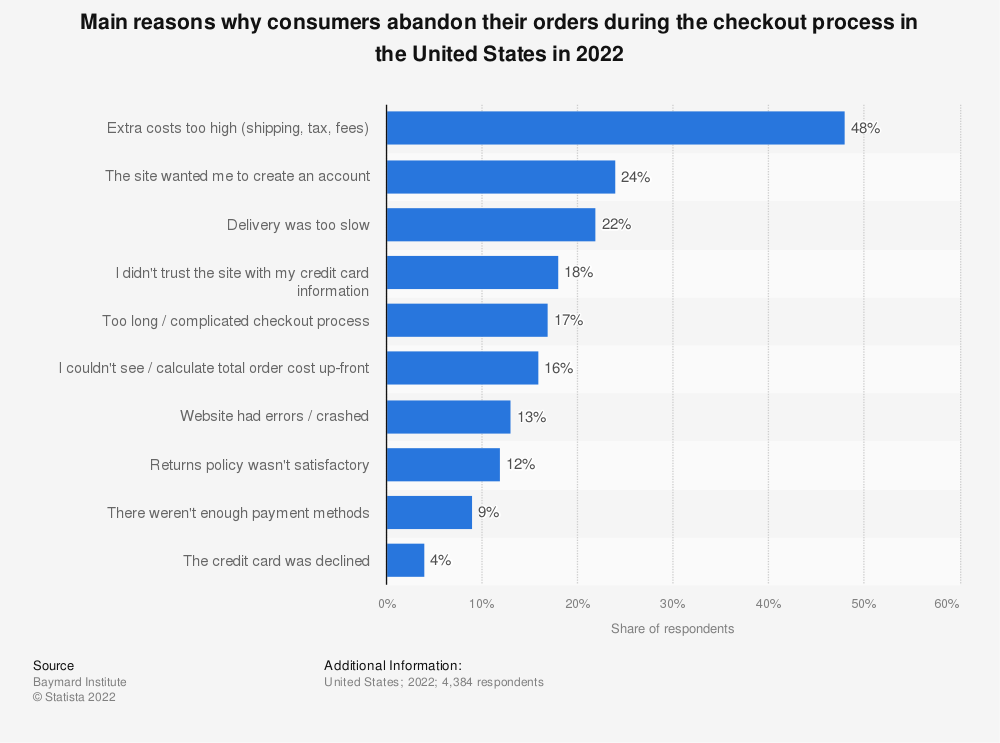
So, how can you avoid making this mistake?
Here are some tips for giving customers more than one way to pay in your Shopify store setup:
- Research popular payment methods: Find out which payment methods are most popular in your target market and give your customers the option to use those.
- Use a payment gateway: A payment gateway like PayPal or Stripe that supports multiple payment methods makes it easy for customers to pay in the way they prefer.
- Offer different ways to pay You could offer different ways to pay, like Google Pay, Apple Pay, and Amazon Pay, for customers who prefer to pay with their phones.
- Offer a safe checkout process: Make sure that your checkout process is safe and meets industry standards for data protection so that your customers can buy with confidence.
- Clear communication about payment options: Tell customers what payment options they have on your website and during checkout, so they don’t get confused or upset.
10. Not Having a Clear Shipping and Return Policy:
Having a clear shipping and return policy is one of the most important parts of running an eCommerce business. But many Shopify store owners forget about this important part of their Shopify store setup, which can make customers confused and upset.
A study by the Baymard Institute found that 70% of online shoppers leave their carts because they don’t know how much shipping and handling will cost.
This number shows how important it is to have a clear and transparent shipping policy that shows how much your products cost and when they will be delivered.
In the same way, a clear return policy is important to build trust and credibility with customers. Narvar did a survey that showed 95% of shoppers would buy from a store again if their return experience was good.
So, how can you avoid making this mistake?
Here are some ways to make your shipping and return policy clear in your Shopify store setup:
- Make sure your shipping rates and delivery times are clear: Make sure your shipping rates and delivery times are clear on your website so that your customers don’t get confused or frustrated.
- Provide tracking information: Provide tracking information for all shipments to allow customers to track the status of their orders and anticipate delivery times.
- Make your return policy clear: Describe your return policy on your website. This should include how to start a return, how much return shipping will cost, and any deadlines that apply.
- Make it easy to send in returns: Make it easy for customers to return items by making the return process clear and simple. Consider giving your customers return shipping labels that have already been paid for. This will make the process even easier for them.
- Make sure your policies are clear: Make sure your customers know about your shipping and return policies by putting them on your website, telling them when they’re checking out, and keeping in touch with them after they’ve bought something.
11. Failing to Incorporate Social Proof:
In the world of eCommerce, setting up a successful online store is a challenging task. There are many factors to consider, from choosing the right products to marketing your store effectively.
However, one of the most common mistakes that new store owners make is failing to incorporate social proof.
Social proof is a powerful psychological phenomenon that plays a critical role in eCommerce. It refers to people’s tendency to rely on the feedback and actions of others when making purchasing decisions.
Social proof can manifest in many ways, such as customer reviews, ratings, testimonials, and social media shares. The significance of social proof in eCommerce is further emphasized by some striking statistics.
For instance, 92% of consumers read online reviews before making a purchase, and products with five-star ratings have a 270% higher chance of being purchased than those without ratings.
Moreover, 84% of people trust online reviews as much as recommendations from friends and family, and 68% of consumers are more likely to use a business if it has positive reviews.
Thus, incorporating social proof into an online store is essential to establish trust with customers, encourage sales, and foster business growth.
Clearly, social proof is essential to building trust with your customers and driving sales. So, how can you incorporate social proof into your Shopify store?
Here are some tips:
- Use customer reviews and ratings on product pages.
- Display social media shares and follower counts on your homepage.
- Highlight customer testimonials on your homepage or about page.
- Use influencer endorsements to promote your products on social media.
12. Not Providing Adequate Customer Support and Assistance:
In today’s rapidly evolving digital era, customers anticipate receiving prompt and effortless assistance whenever they have inquiries or encounter issues.
So, it’s important to make sure your customers feel supported and valued by giving them great customer service. Customers can lose faith in your brand if you don’t provide good customer service, which can lead to lost sales.
Here are some tips on how to help and support your customers well on your Shopify store setup:
- Offer different ways to talk to you, such as email, phone, and chat: This gives your customers a choice of how they want to get in touch with you. Make sure to answer all customer questions quickly.
- Give clear and complete information about your products: Make sure your product descriptions are correct and up-to-date. This can make it less likely that customers will have questions or concerns.
- Invest in a help desk system: A help desk system can help you organize customer questions and concerns and give you a faster way to answer them.
- Create a FAQ section: A well-written FAQ section can give customers quick answers to frequently asked questions, which will cut down on the number of questions you get.
- Offer support after a purchase has been made: After a customer has made a purchase, check in with them to make sure they are happy with it and offer help if they need it.
- Be honest and open with your customers: Tell them the truth about your products, shipping, and return policies. This can help your customers feel like they can trust you and stay with you.
13. Ineffective use of Email Marketing:
One mistake that store owners often make while working on their Shopify store setup is that they don’t use email marketing well.
In a recent study by the Financial Post, the average return on investment (ROI) for email marketing is $42 for every $1 spent.
But many store owners don’t know how to use email marketing well, which means they miss out on chances to increase sales and revenue.
Email marketing that works is an important tool for any business for a number of reasons:
- Sending customers content that is both personalized and useful is a great way to build and keep customer relationships. This keeps customers interested in your brand and makes it more likely that they will buy from you again. Email marketing can increase sales and income by letting customers know about new products, giving them special discounts, and reminding them that they left items in their carts.
- It can make people more aware of your brand by showing off its personality, values, and mission.
- Email marketing can be used to get feedback from customers, which can tell you a lot about their preferences and how they act.
- By using effective email marketing strategies, businesses can get their customers more involved, increase sales, and, in the end, improve their bottom line.
So, how can you avoid making the mistake of using email marketing inefficiently?
Here are some tips:
- Build a Good Email List: To build a good email list, ask customers and visitors to your store for their email addresses and sort them into groups based on their likes and dislikes.
- Personalize Your Emails: You can personalize your emails by addressing customers by name and making sure the content is relevant to what they like and how they act.
- Offer Value: Give your subscribers value by giving them special deals, early access to new products, and content that is relevant and interesting.
- Optimize Your Emails: Make sure your emails work well on mobile devices by using clear subject lines and clear calls to action (CTAs).
- Analyze Your Results: Look at the results of your email marketing campaigns, such as open rates, click-through rates, and conversion rates, to find ways to improve and make decisions based on data.
14. Not Regularly Updating and Maintaining the Store:
Shopify store setup is the first step to running a successful eCommerce business. Once your store is open, it’s important to keep it up-to-date and well-kept so that it stays competitive and meets your customers’ needs.
According to a study by Siteefy, there will be more than 1.13 billion websites online by 2021. For businesses to stand out from the crowd, they need a well-kept and regularly updated online store.
Regular updates and maintenance of your Shopify store setup can have a big effect on your business, like making the user experience better, making your store more secure, improving your SEO, and making your store run better.
So, what can you do to avoid making the mistake of not keeping your Shopify store setup up-to-date and maintained?
Here are some tips:
- Update Your Store Often: Make sure your store’s themes, plugins, and software are up-to-date, and check and update your website’s content on a regular basis.
- Test Your Store: Make sure everything in your store works as it should by testing it often and fixing any problems right away.
- Optimize Your Store for SEO: Update your product descriptions and metadata often to improve your search engine rankings.
- Monitor the performance of your store: Use analytics tools to keep track of your store’s performance, find places to improve, and make decisions based on data.
- Improve Security: Review and update your store’s security measures on a regular basis to keep your customers’ information safe and stop breaches.
15. Not Investing in Marketing and Advertising Efforts:
Marketing and advertising are important parts of any successful eCommerce business, and Shopify store owners who don’t put money into these areas can end up losing money.
Without good marketing and advertising, it can be hard to bring in new customers and make sales, which can hurt the success and growth of your business.
It’s important to put money into marketing and advertising for your Shopify store setup because it will help build brand awareness, increase conversion rates, keep customers longer, and give you a better return on investment (ROI).
So, how can you avoid making the mistake of not investing in marketing and advertising for your Shopify store setup?
Here are some tips:
- Develop a Marketing Plan: Make a detailed marketing plan that lists your goals, your target audience, and the channels you will use to reach them.
- Use social media to promote your store, interact with customers, and raise awareness of your brand.
- Run paid advertising: If you want to reach new customers and boost sales, you might want to invest in paid advertising on platforms like Google Ads, Facebook Ads, and Instagram Ads.
- Use email marketing: Use email marketing campaigns to promote your products and services and keep customers informed about new arrivals, sales, and promotions.
- Make content that is interesting and informative, like blog posts and videos, to attract new customers and keep your current customers interested.
16. Failing to Analyze and Track the Store’s Performance:
One of the worst things a store owner can do is not analyze and track the Shopify store performance on a regular basis. Companies that keep track of their metrics grow faster than those that don’t.
This shows how important it is to keep an eye on and analyze your store’s performance on a regular basis to find ways to improve and make decisions based on data.
As was said above, analyzing and keeping track of how well your Shopify store setup is doing is important for a number of reasons. By keeping an eye on how your store is doing, you can smartly grow your business and stay ahead of your competitors.
It helps you find places to improve, tweak your store to give customers a better experience, make decisions based on data, and find ways to increase sales and revenue.
So, how can you make sure you don’t forget to look at and track the performance of your Shopify store setup?
Here are some tips:
- Set Goals and Metrics: Set clear goals and metrics for your store, such as conversion rates, average order value, and customer lifetime value.
- Use Analytics Tools: Use tools like Google Analytics, Mixpanel, and Shopify’s built-in analytics to track and analyze how well your store is doing.
- Check Your Inventory: Check your inventory often to find products that aren’t selling well and make decisions based on the data about which products to promote or stop selling.
- Conduct A/B testing: Use A/B testing to see what works best for your business by comparing different versions of your store, such as different product descriptions or pricing strategies.
- Review Your Performance Often: Set a regular time to look at how your store is doing, like once a week or once a month, so you can spot trends and make any changes you need.
Conclusion:
In conclusion, setting up a Shopify store can be a great way to start an eCommerce business.
By providing adequate customer support, regularly updating and maintaining the store, investing in marketing and advertising efforts, analyzing and tracking the store’s performance, and offering discounts, store owners can create a better customer experience, drive more sales, and build a loyal customer base.
However, there are several common mistakes that store owners should avoid to achieve success.
Please contact us if you have any further questions or need assistance with your Shopify store setup.
We are always here to help you succeed in your eCommerce business.








