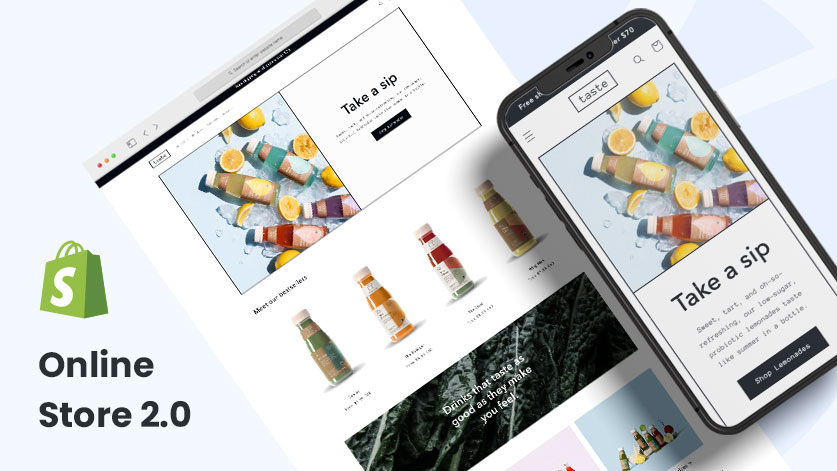Shopify Theme 2.0 is becoming more advanced day by day, but there are some features that Shopify store owners should be aware of
What is a Shopify 2.0 Theme?
Shopify Online Store 2.0 is a Shopify platform upgrade that allows store owners to save time, improve operations, and enable better content management.
As Shopify manages commerce for over 1.7 million businesses worldwide, it’s crucial that this eCommerce giant continues to innovate and inspire store owners worldwide.
“Shopify 2.0 is essentially one of the biggest investments Shopify has made in the last years. It’s something that we developers have been waiting for. Shopify’s main aim is to help brands craft even more exceptional experiences. With this new update, Business owners can do just that.”
Shopify 2.0 Themes Features:
Shopify 2.0 Themes is a combination of new features and enhancements that make it easier to create, modify, and maintain themes and app configuration.
JSON templates are used by several Shopify 2.0 features. By converting a Liquid template to a JSON template and putting any relevant Liquid code or HTML into sections that you can include in the new JSON template, you can add support for these features to a theme’s templates.
It is not necessary to upgrade to Shopify Online Store 2.0. If a retro theme suits their purposes, merchants can keep it.
1. Theme Architecture has been Improved:
Every Page has Sections:
- We’ve enhanced the theme structure for the online store, providing easier and more flexible customization options for users. New functionality has been provided for developers to build themes and configurations that can be easily customized by the merchant to fit their needs.
- With the flexibility of sections being limited to only the home page on the older version of the theme.
- That all changes with sections on every page. Now, merchants can add sections to all pages, not just the home page, unlocking a range of new opportunities to personalize every aspect of a store’s content with Pages, Products, Collections, etc…
How Each Page’s Section Works:
- All page types can now use the JSON template file to list sections of that page, and each section created or updated by the merchant is stored, including its settings. Stores can have multiple template files that map different products, archive pages, custom pages, blog posts, and other pages, allowing merchants to easily place multiple products, archives, and other pages in a single store.
- In the new JSON template files, you can specify which sections should be shown by default when your theme is first installed, as well as the order in which they should appear.
2. Theme app Extensions with App Blocks:
- Shopify 2.0 features provide theme app extensions for developers, allowing you to extend apps into merchants’ themes via app blocks.
- This will help you to the merchants as well. Normally when we configure the app on the theme the app will add some code to your theme and when you delete the app the code will remain there. Instead, if the app is compatible with 2.0 and if you configure the app using app extensions no need to remove the code after deleting the app. When you delete the app the app extensions will automatically be removed from the theme.
3. Improvements to Meta Fields:
- Clients will be able to add all the necessary information to the product page, such as a size chart for buyers or a place to include a list of components.
- Metafields can be added to products, types, collections, customers, orders, pages, blogs, and blog posts.
- Metafields now supports media assets such as images and PDFs. Instead of rigidly coding assets in the theme, the meta field file picker allows you to easily upload and select media on product pages. All images saved in the Settings / Files section are immediately accessible for images.
4. Shopify GitHub Integration:
- Shopify GitHub integration allows you to link your GitHub account or organization with your Shopify account.
- This link allows you to make and track changes to the online store theme code. It also allows you to collaborate with other developers and share real-time progress.
- When editing the theme, the GitHub link will allow developers to collaborate securely.
5. Filter on the Collection Page:
- On the collection page, you can filter using Ajax or without the application. You can get almost all the functionality like an app.
- Additionally, you have four default filter options, you can select up to 20 custom filters.
- You can select a predefined metafile as a storage filter.
- Products and search results can be filtered by availability, price, seller (brand), color, and many other factors.
- If storage and search filtering are enabled, filter preferences will appear at the top of your product list in your online store.
- Consumers can choose from an unlimited number of filter options. When the customer selects the filter option, the resulting list of filtered products is automatically updated to display products that meet the customer’s requirements.
Also Read: Best Automatic Discount app for Shopify Store
Note: Filters are hidden if your product collection contains more than 1000 items.
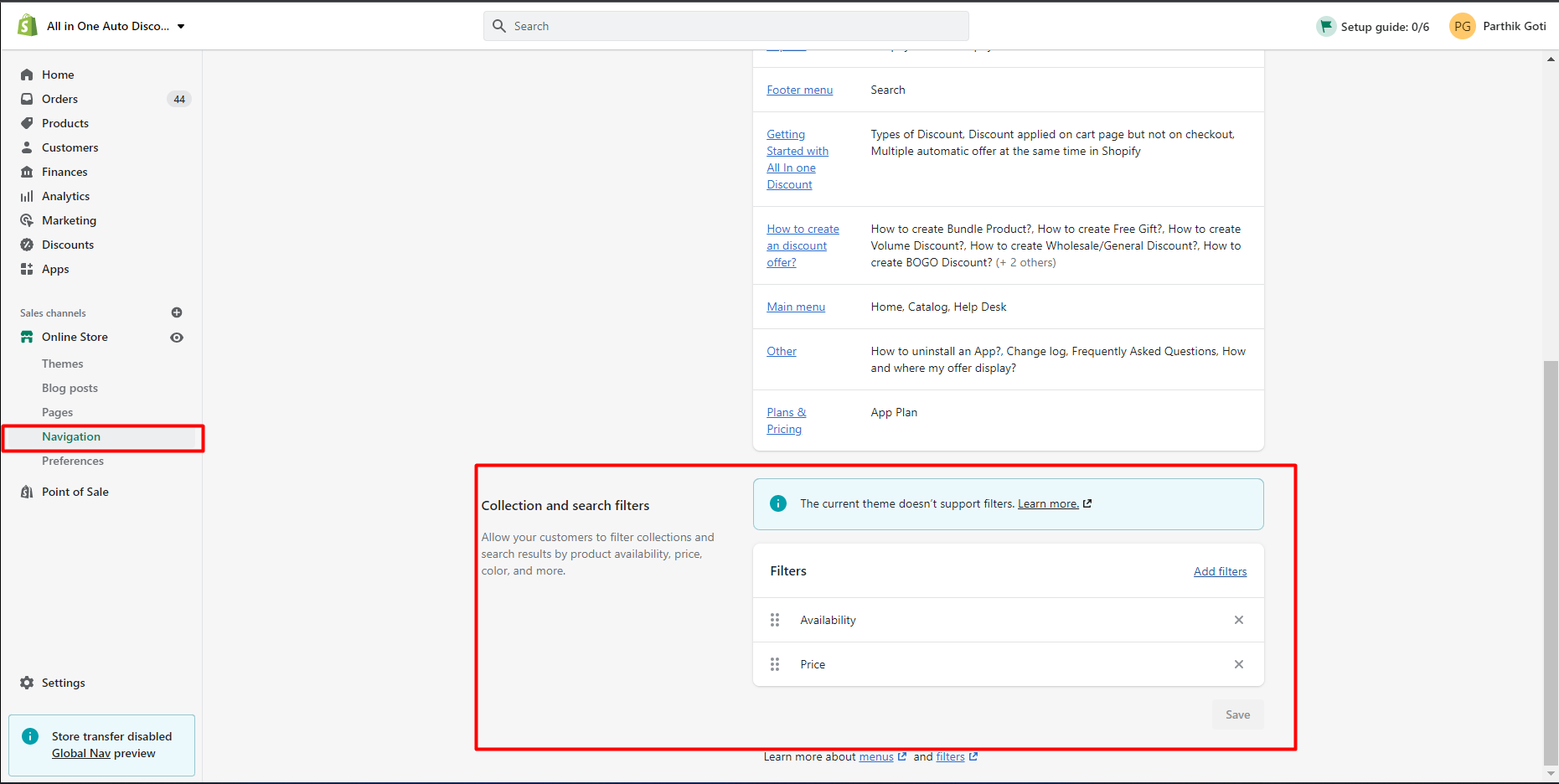
Shopify Product Filter 2.0 Theme:
i. PRODUCTS:
- Availability
- Price
- Product Type
- Vendor (Brand)
ii. PRODUCT OPTIONS:
- Color
- Size
- Types
iii. METAFIELDS:
- To filter by supported meta fields, add them to products or variants.
6. Improvement of the Theme Editor:
- The editor now displays a tree view of all the content on a page in the sidebar, removing the need for separate sections.
- Admin can hide most blocks, except the header and the footer (which can contain blocks that can be moved or hidden but can’t be hidden themselves).
- These changes make it easier for merchants to change the structure of the page.
- While working on the Merchant Store, developers can now set workflows that require approving and accepting theme changes on GitHub before applying to a live theme.
7. Liquid Input Setting:
- The theme editor now has a new liquid input feature that allows merchants to add custom liquid code to pages directly from the editor.
- The Liquid setting is similar to the HTML setting type in that it allows the admin to access Liquid variables, allowing them to access global and template-specific Liquid objects.
- The admin can easily handle theme code. They don’t need to change the code manually. Especially apps use liquid code for adding code.
- Developers can learn how to add this setting to a section or block in our Developer Guide, or they can check out the Custom-Liquid section of our new Dawn theme as an example of how this can be done.
- These features are very useful for merchants. They don’t need the developer to customize the theme code – allowing you to focus on developing innovative integrations and solutions
8. A New Reference Theme:
- Shopify has launched a new Shopify 2.0 Theme called DAWN which provides all Shopify 2.0 features in the DAWN theme.
- Dawn theme is very flexible with OS 2.0 and is built with HTML and CSS. Shopify 2.0 DAWN theme focuses on the speed of the website.
- Dawn theme had the JSON template for each page. You can use it as a reference site to build Shopify 2.0.
Benefits of Shopify Online Store 2.0 for Merchants:
- Customizable sections for all templates.
- Meta-field addition just got easier with dynamic resources.
- Enhanced ability to modify the checkout section.
- The flexible way of adding app sections.
Dynamic Sources:
- Admin can easily use dynamic sources to settings in themes
- Standard meta fields can also be included as default settings in your theme. Standard meta fields can assist in making your components more versatile and reusable, as well as providing standard templates for specific business segments.
How to Figure out Which Shopify Theme is Being Used by any Store:
Have you ever been wowed by a store’s presentation and wondered what Shopify theme they were using?
It’s normal to study other store designs and wonder what themes are driving their success when you’re constructing a Shopify business.
Why should you know how to find the best Shopify theme for a store? It’s a fantastic approach to quickly obtain the information you require.
If you like the site design and want to replicate it on your own Shopify store, you can gain rapid insights by looking for their theme.
One of the most popular Shopify theme detectors is here. Click on the above URL and enter the store URL to get the theme name.
Also Read: How to Create a Shopify Store for your eCommerce Business
Can I migrate from Shopify 1.0 to Shopify 2.0?
Migrating from version 1.0 to 2.0 is possible, but you’ll need the help of an expert Shopify developer.
Cirkle Studio is a leading company with more than 12+ years of expertise in eCommerce. We provide Shopify Development Services, so we can support you in Migrating Shopify version 1.0 to Shopify version 2.0. to your online stores.
Free Shopify 2.0 Themes:
Dawn Shopify Theme
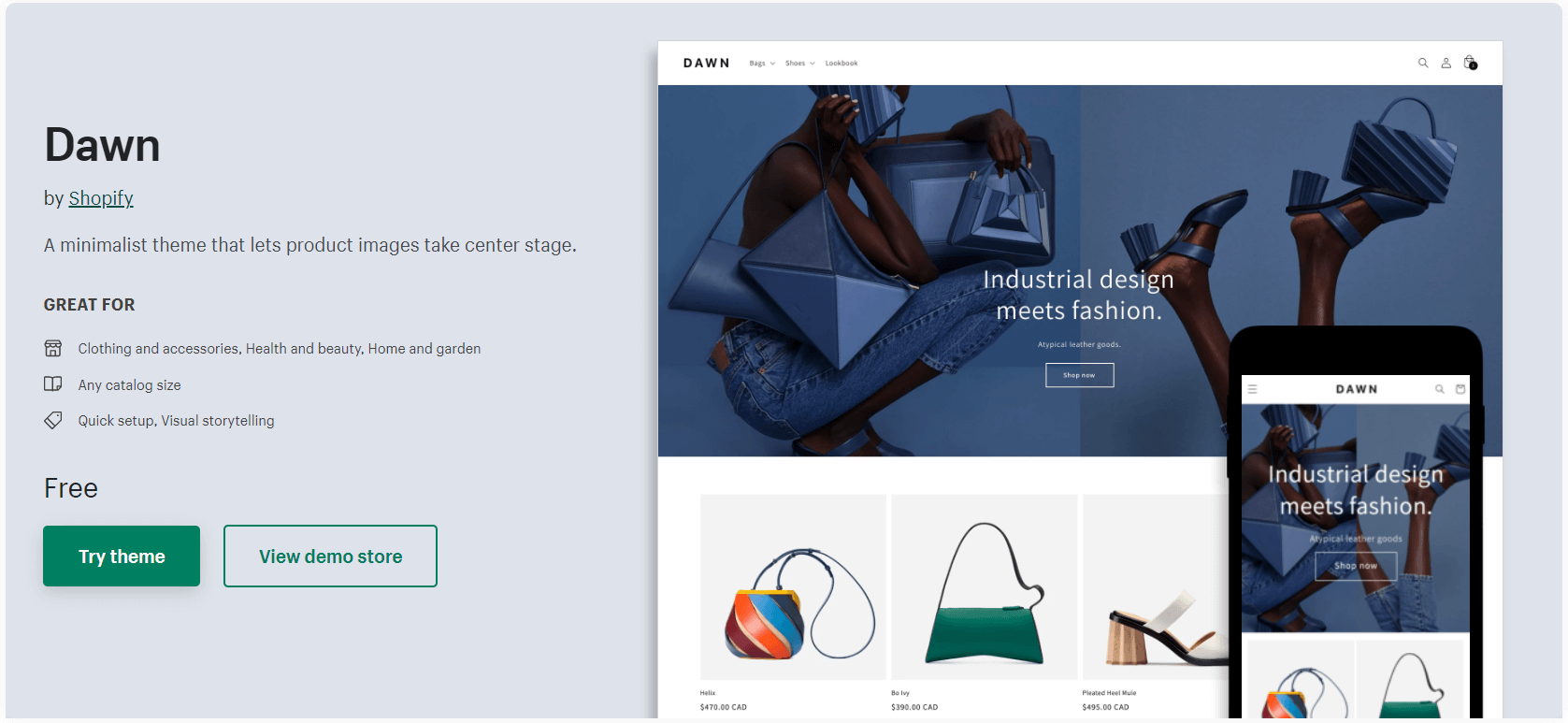
This is the first theme design with 2.0 by Shopify. Additionally, this is the free theme and by default comes when you create a new store.
Best fit for Business: Clothing and Accessories, Health and Beauty, Home and Garden
Taste Shopify Theme
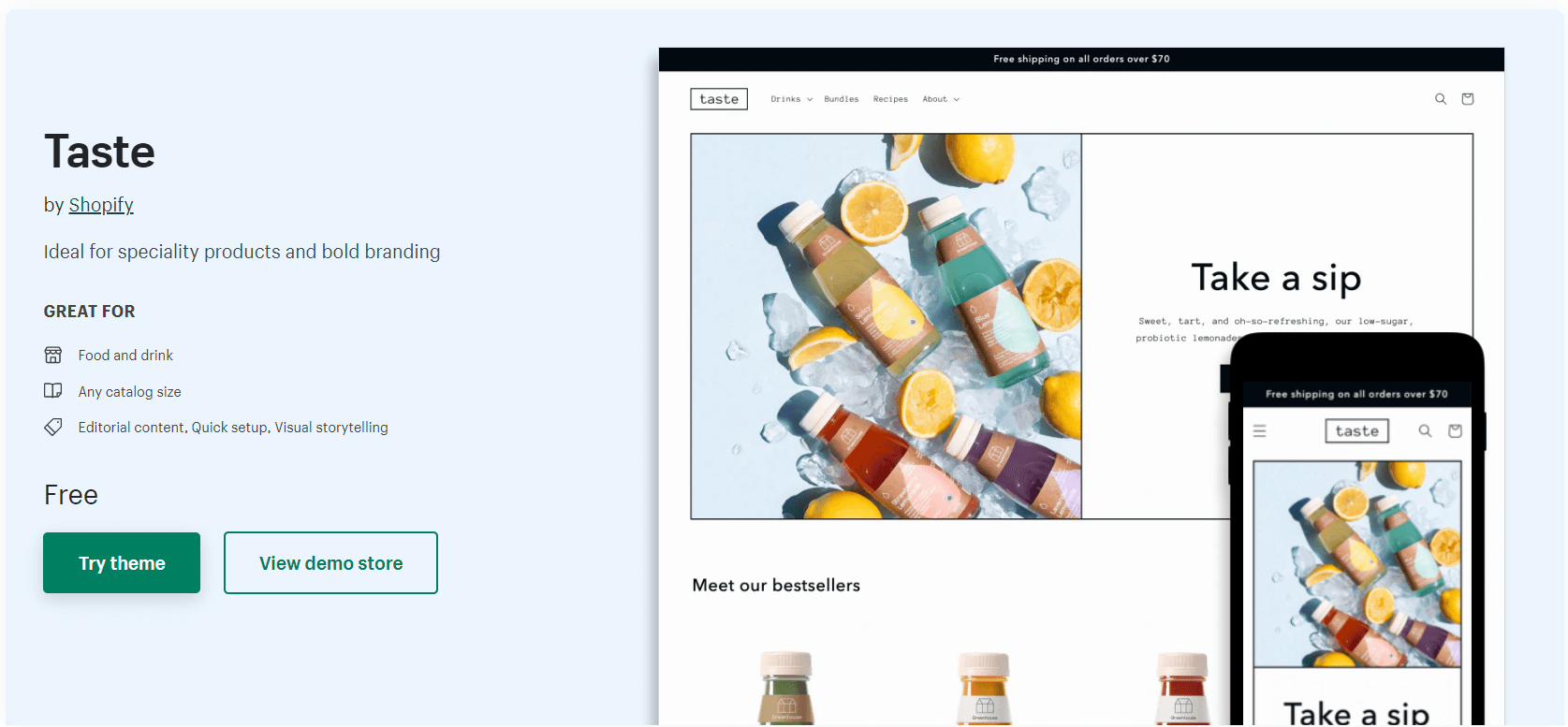
Bold headlines, thin strokes, industrial fonts, and a high-contrast color palette on an understated background will catch a buyer’s eye.
Best fit for Business: Foods and Drinks
Premium Shopify 2.0 Themes
Expanse Shopify Theme
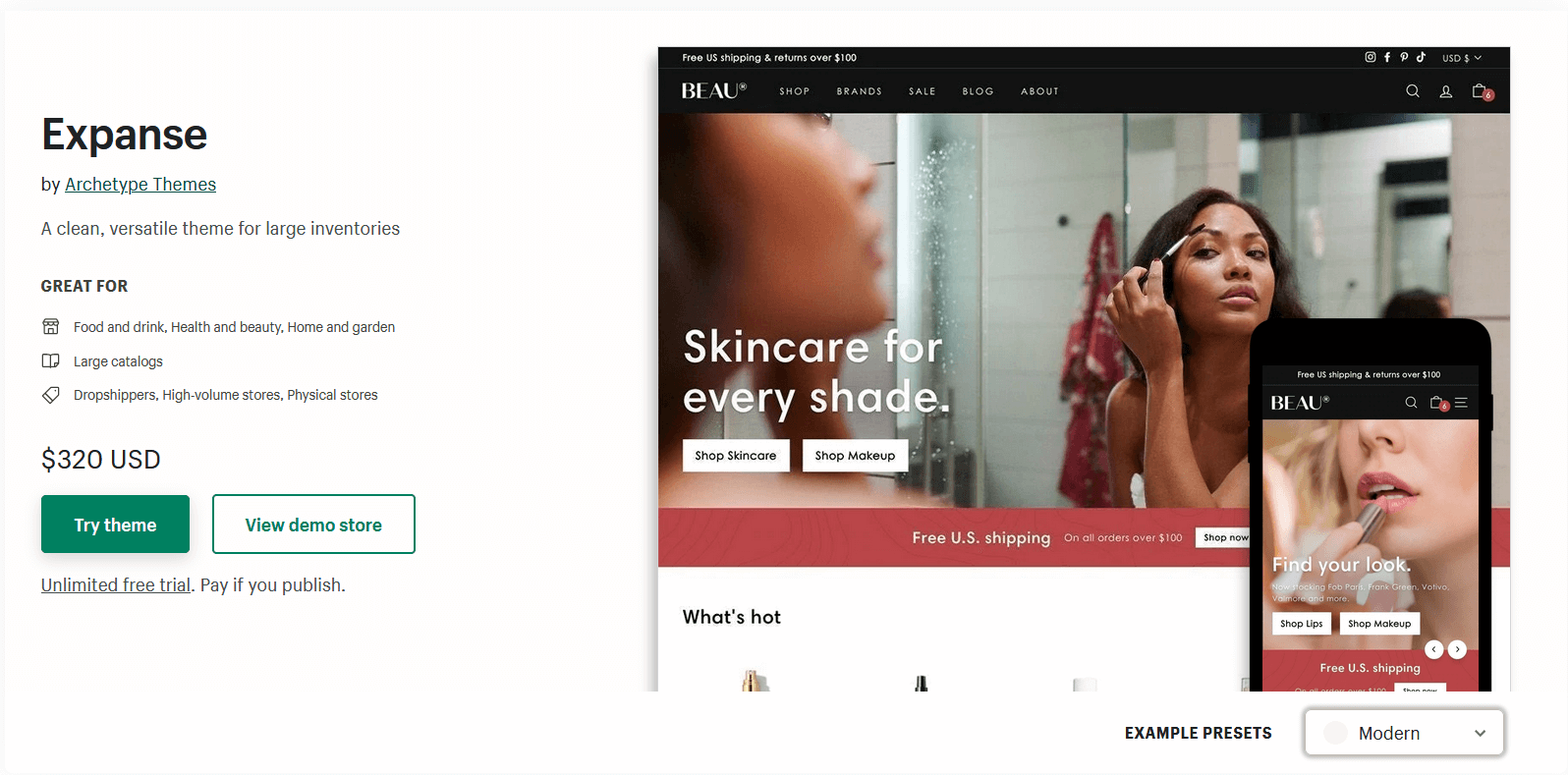
A clean and clear, versatile theme for large inventories
Best fit for Business: Food and Drink, Health and Beauty, Home and Garden
Impulse Shopify Theme
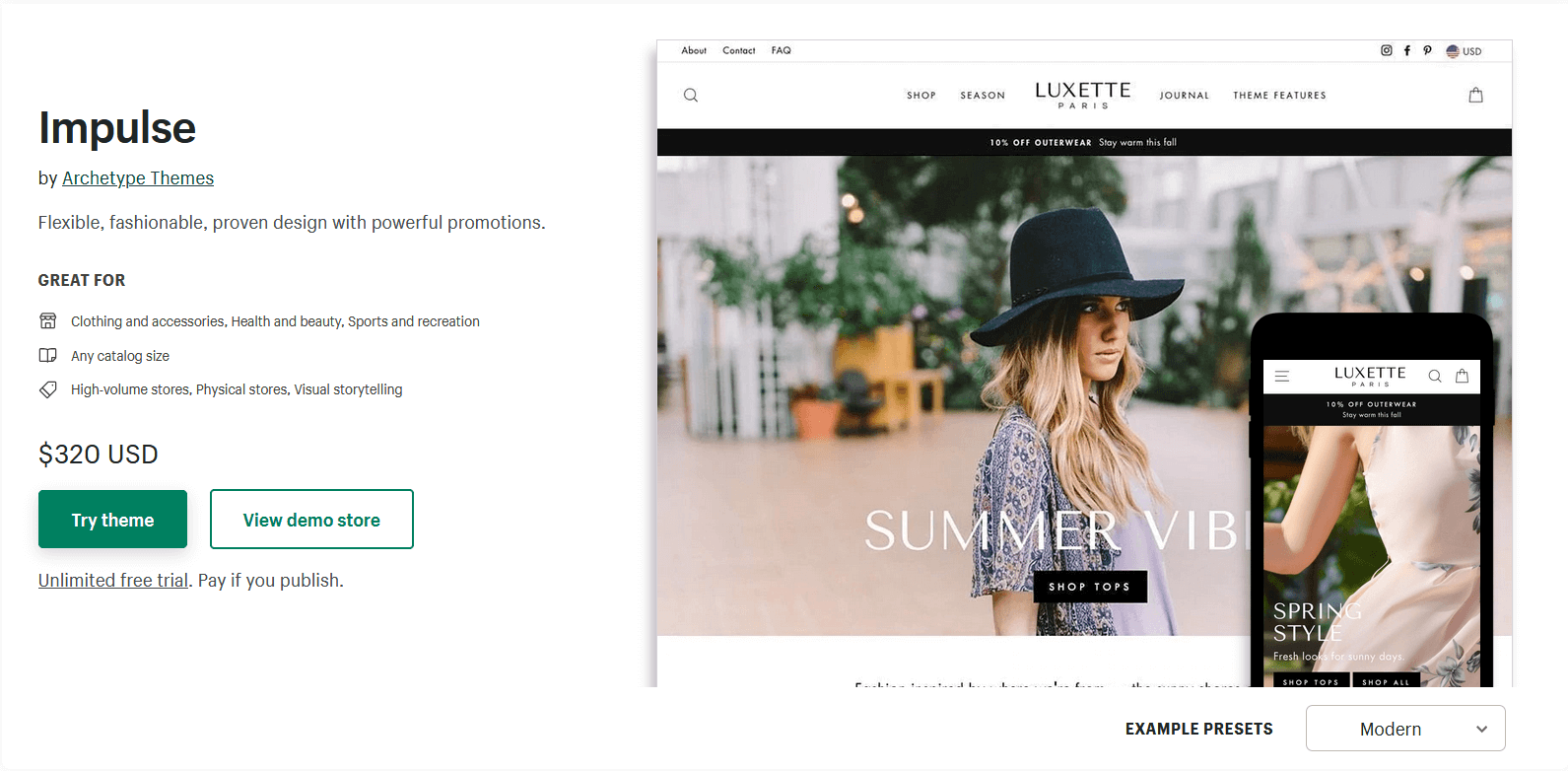
Impulse is a trendy Shopify theme created by Archetype Themes that is ideal for high-volume stores. Impulse is a retro theme that has just been updated for Online Store 2.0.
Best fit for Business: Clothing and Accessories, Health and Beauty, Sports and Recreation
Prestige Shopify Theme
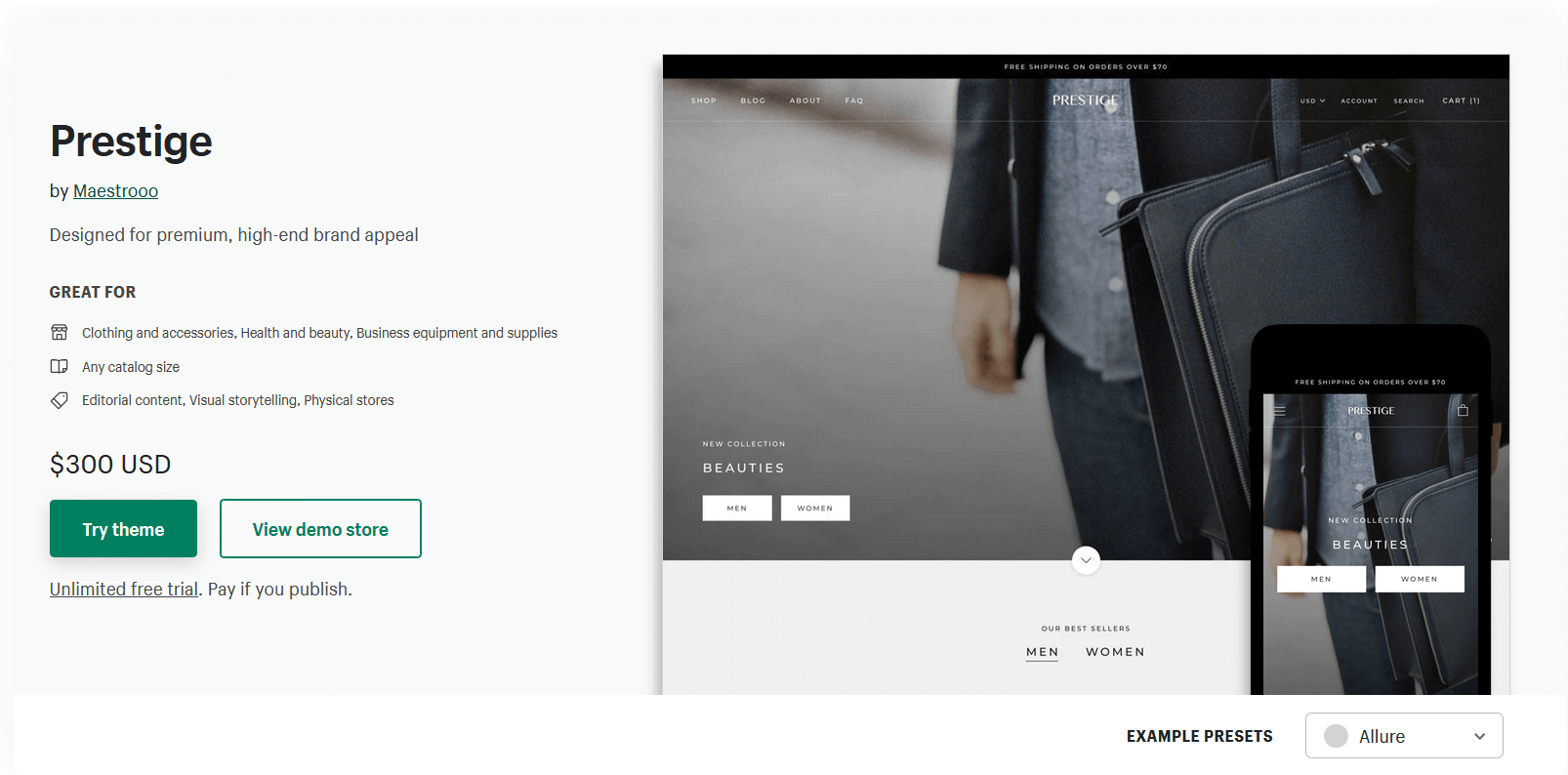
Prestige is a very good Shopify theme created by Maestrooo that is suitable for any Shopify store. Easy to set up with beautiful shop the look feature.
Best fit for Business: Clothing and Accessories, Health and Beauty, Business Equipment and Supplies
Motion Shopify Theme
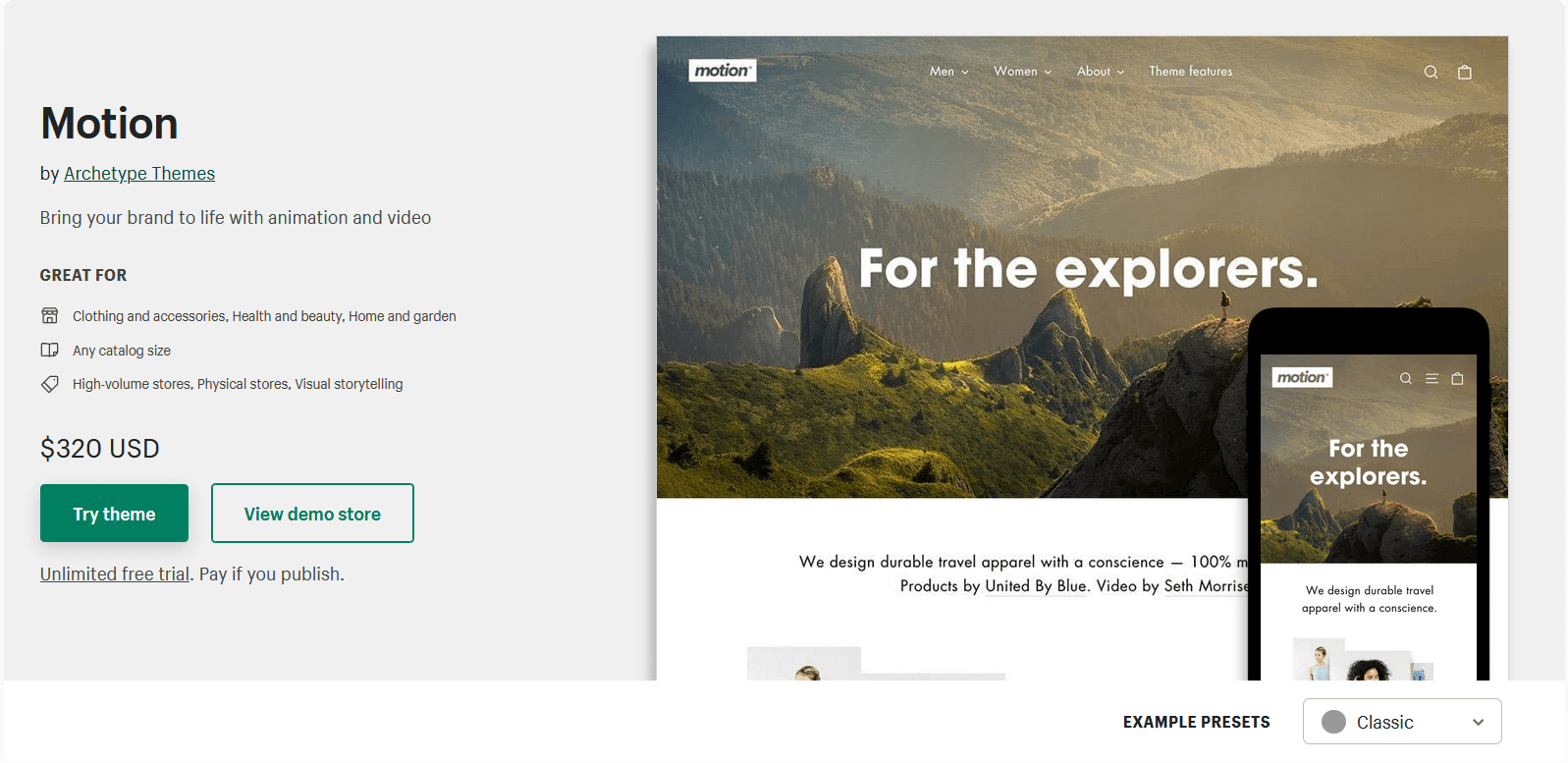
Motion is one of my favorite themes designed by Archetype Themes. It has the extensive feature of smooth animation. Collection collage and smooth animation give a premium look and feel.
Best fit for Business: Clothing and Accessories, Health and Beauty, Home and Garden
Influence Shopify Theme
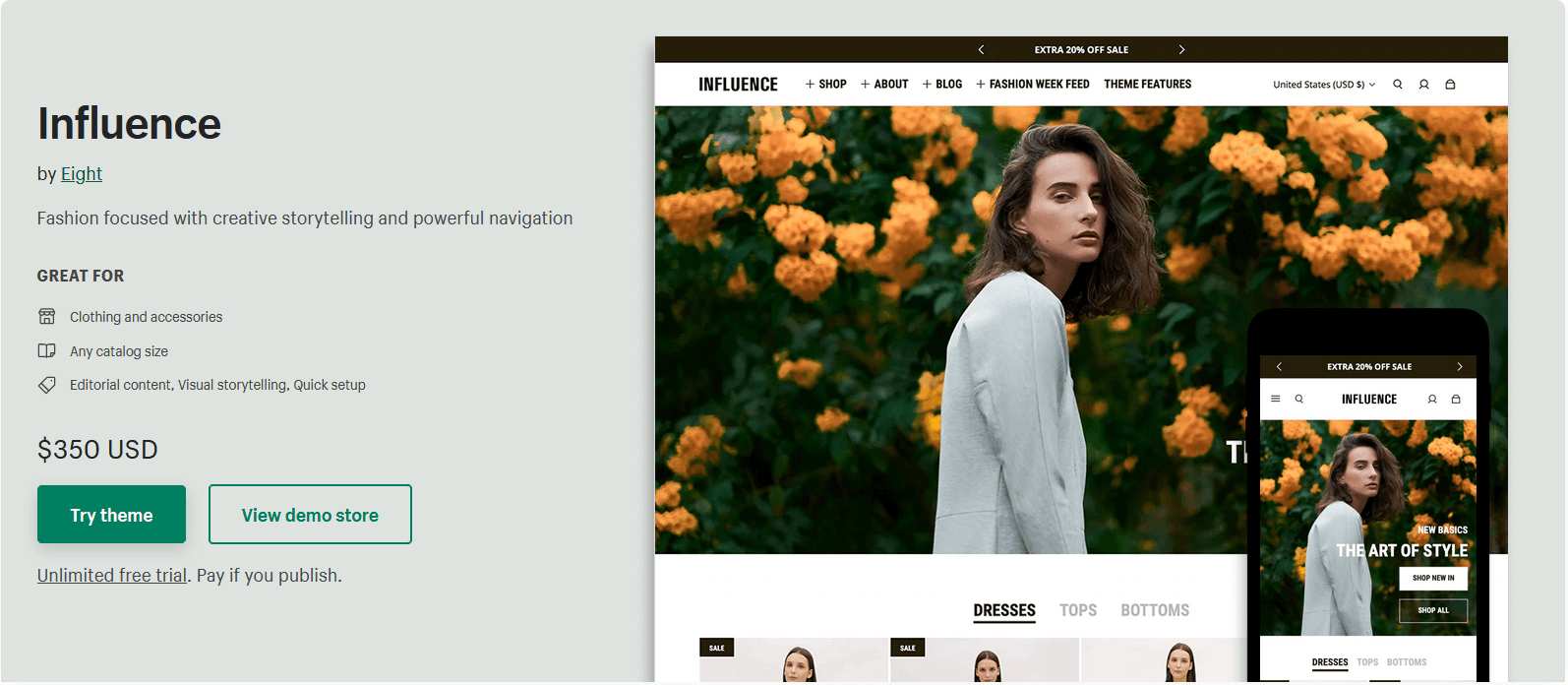
The Influence theme by Eight gives your Shopify store a premium look with modern fonts, graphics, and layouts. It allows you to present your items and brand stylishly.
Best fit for Business: Clothing and Accessories