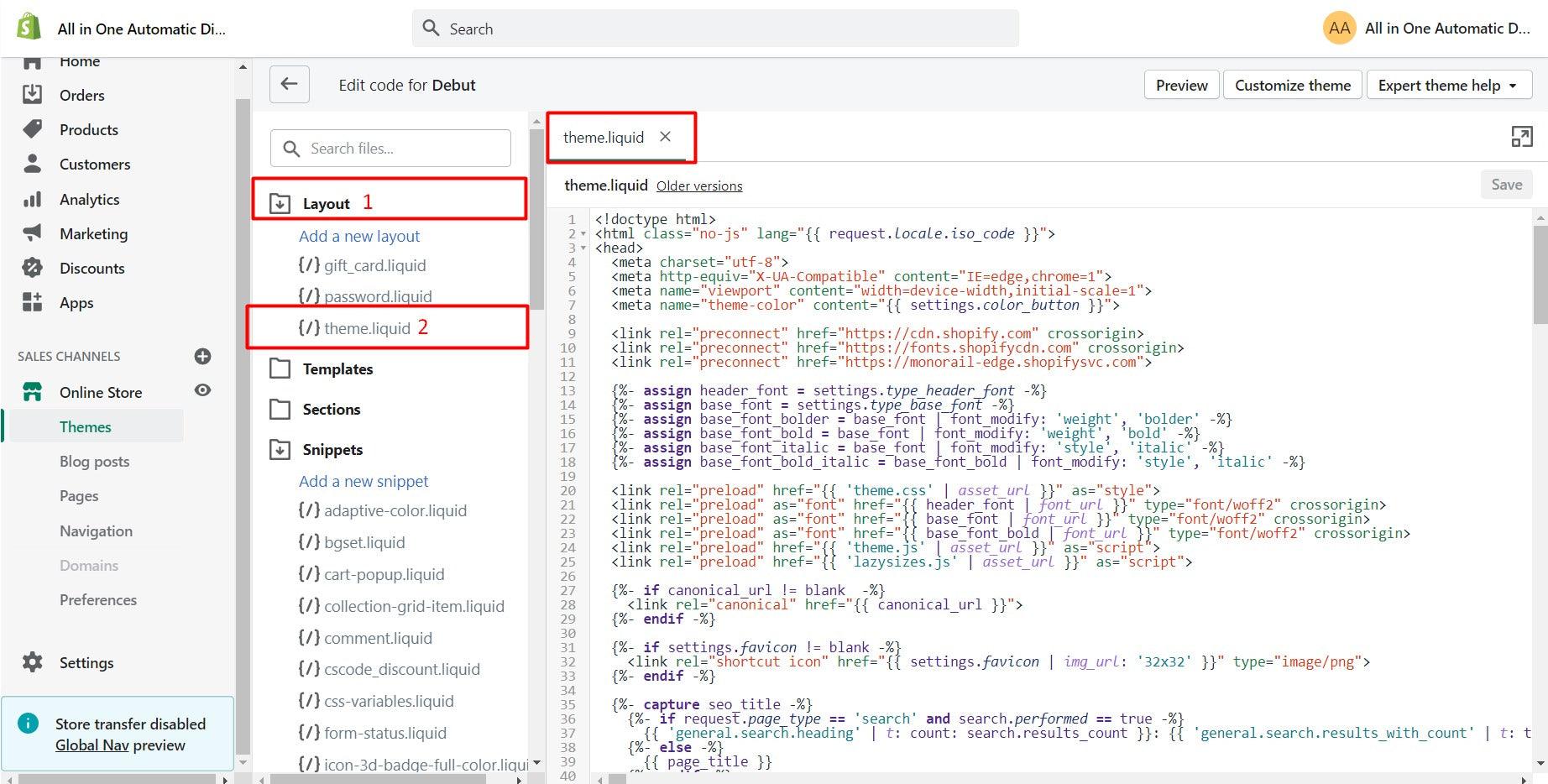Welcome to Our Help Desk.
You will get all the detailed information for your queries related to our Shopify apps.
How to uninstall an App?


To uninstall All in One Automatic Discount, You have to follow below steps.
NOTE: Here we used different files name which is normally used by the theme developer. Maybe the file name will be different in your case. If the file name does not match don’t worry we are here to assist you in that case.
Here are the steps to uninstall the APP.
1) From “Shopify Admin”, click on Online Store and select Themes. Click on Action and Edit the theme
2) Remove Snippet from the theme.liquid
-> Under Layout there is a theme.liquid
{% include 'cscode_discount' %} remove this code on your theme.liquid file which is just before the tag.
3) Delete Snippets
-> Find cscode_discount.liquid Open and hit the delete button
-> Under “Snippets” section
Remove Code from the existing snippet
Find “cart-template.liquid” under Sections
Open cart-template.liquid and replace the code like below instruction.
3) This code {{ cart.total_price | money }} needs to be replace with {{ cart.total_price | money }}
Before:
After: