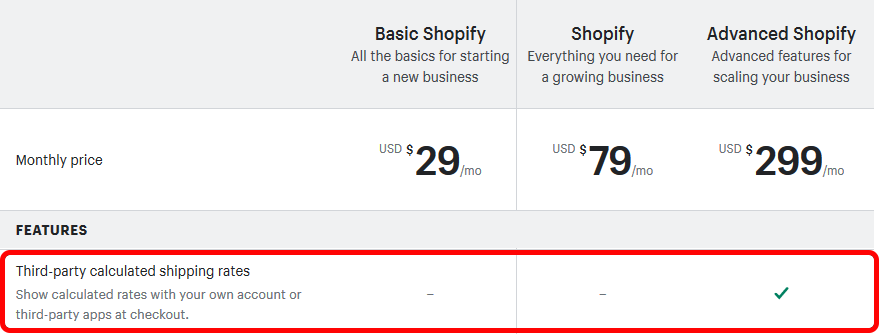Welcome to Our Help Desk.
You will get all the detailed information for your queries related to our Shopify apps.
How to enable Carrier calculated shipping from the shopify admin?


In which plan the Third-party calculated shipping rates supported? You need to have the carrier-calculated shipping feature on your store’s Shopify subscription plan to connect your own shipping carrier accounts to Shopify. This feature is included in the Advanced Shopify and Shopify Plus plans, and can be added only for any Shopify subscription excluding Basic Shopify Subscription. For more information, contact Shopify Support.
Above I attached a screenshot where it displays the “Third-party calculated shipping rates” which is only allowed on the “Advance plan” of Shopify. You can click here to get more details about the Shopify plans and it’s features.
What if you have a Shopify plan?
It is not necessary to choose the advance plan of the Shopify subscription but here are the different options to enable the “Third-party calculated shipping rates” on “Shopify” Plan.
- Annual pay of any Shopify plan to enable this Third-party calculated shipping rates. After paying the annual for your Shopify plan you have to connect with the Shopify support team to enable the Carrier calculated shipping.
OR
- You have to pay $20/Month to enable Carrier calculated shipping with your monthly Shopify plan.
Once you choose one of these above options, after that you can use the custom shipping rate using our app on Shopify checkout.