Shopify Balance is the best option for eCommerce business owners who need an efficient finance solution. This efficient solution allows you to manage your money from one convenient account, without the need for additional platforms or institutions.
The management of payments, transactions, and overall financial health is made simpler by Shopify Balance’s integration with your Shopify store.
In this comprehensive guide, we will walk you through all you need to know about using Shopify Balance. We have covered everything from learning to its benefits and creating your account to handling transactions and utilizing your card.
This tutorial will give you the knowledge and resources needed to fully utilize Shopify Balance for your eCommerce business, whether you’re new to the platform or an experienced user.
Join us as we explore how Shopify Balance may transform your money-management techniques and enable your online business to make even more money.
Contents
hide- 1. What is Shopify Balance?
- 2. How to Get Started with Shopify Balance
- 3. How to Set Up a Shopify Balance Account?
- 4. How to Manage Your Shopify Balance Account?
- 4.1 Using Shopify's Balance Dashboard
- 4.2 Monitoring Cash Flow and Transactions
- 5. Using a Physical Shopify Balance Card
- 6. Setting Up a Physical Shopify Balance Card
- 7. Conclusion
- 8. Frequently Asked Questions (FAQ)
What is Shopify Balance?
Shopify Balance is a financial service offered by Shopify. It is designed to help merchants manage their finances and streamline their business operations.
Shopify Balance provides a range of tools and features to simplify financial tasks and make it easier for merchants to access and use their funds.
With Shopify Balance, merchants can open a business account directly through the platform. This account allows them to keep their business finances separate from their personal finances, making it easier to track and manage their business expenses.
Merchants can also access a physical or virtual debit card linked to their account, which they can use for purchases or withdrawals.
One of the key benefits of Shopify Balance is the ability to receive payments and access funds quickly. Merchants can receive their payments directly into their Shopify Balance account, eliminating the need for third-party payment processors or delays in transferring funds.
They can also access their funds immediately through the Shopify Balance card or transfer them to their bank account.
Shopify Balance offers additional features to help merchants track their finances. It provides a dashboard where merchants can view their account balance, transaction history, and detailed reports.
The service also includes expense tracking tools, which enable merchants to categorize and track their business expenses for better financial management.
Overall, Shopify Balance aims to provide a comprehensive financial solution for merchants, integrating their banking and financial needs within the platform.
It simplifies the process of managing funds, receiving payments, and tracking expenses, ultimately helping merchants streamline their business operations and focus on increasing sales in online stores.
How to Get Started with Shopify Balance:
You must fulfill certain conditions and present the required documentation to open a Shopify Balance account.
Here are the main factors to take into account:
Qualification Standards:
- For stores situated in the US or Puerto Rico, Shopify Balance accounts are available (other US territories are not supported).
- During the Payments registration procedure, you must either have Shopify Payments configured or register for Balance.
- A legitimate US Social Security Number (SSN) is necessary for verification purposes.
- One person should be the only account owner for the Shopify Payments account.
- You ought to be subscribed to any Shopify plan other than Shopify Plus.
- Make sure your company is not on the list of Prohibited and Restricted Businesses maintained by Stripe.
Documents and Important Information:
- Your SSN, mobile number, and essential details about the partner institution will all be requested throughout the setup procedure.
- To successfully open an account and benefit from its powerful financial management features, it is imperative to follow these terms and have the necessary documents.
How to Set Up a Shopify Balance Account?
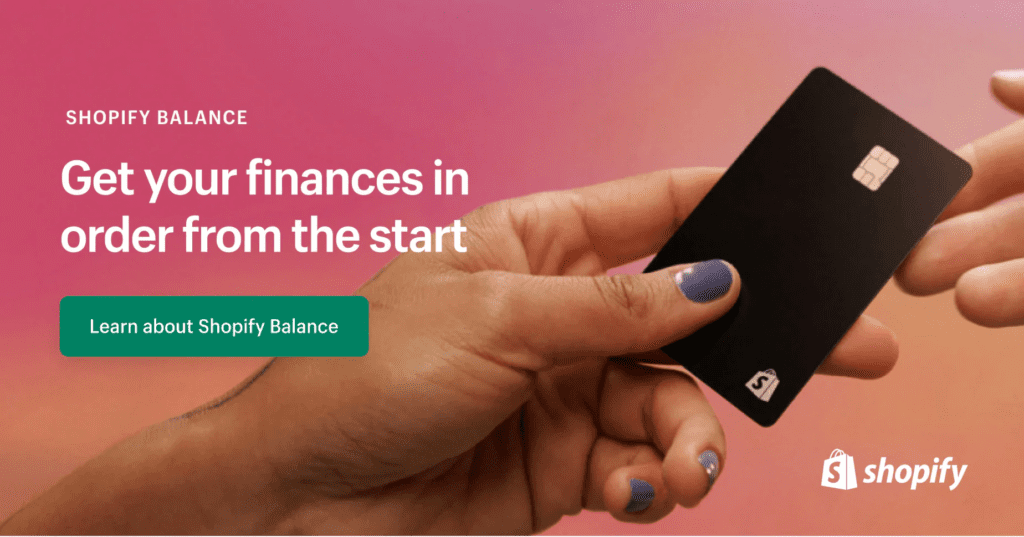
A Shopify Balance account can be created quickly and easily in just a few steps. To create your account, abide by these simple instructions:
Step #1: Open a Shopify Balance account. Go to the Shopify Balance page. Two alternatives are available, depending on whether you have a Shopify store.
- In the absence of a Shopify store: If you’re new to Shopify, start creating your online store and signing up for a free trial. Once your Shopify account is live, move on to the next stage.
- If you already have a Shopify account, log in to access and configure Shopify Balance.
Step #2: Open the Shopify control panel. Go to your Shopify account after logging in to access the control panel. Once there, choose “Finances” and then “Balance”.
Step #3: Verify your Shopify Payments data. After choosing the right option, thoroughly check your Shopify Payments information. Double-check that all the information is correct before pressing “Confirm” to continue.
Step #4: Please enter your personal information there to guarantee the security of your account. Your cellphone and Social Security Number (SSN) must be entered in the designated spaces. After entering the essential data, click “Confirm” to continue.
Step #5: It’s crucial to accept both agreements 1. Card Agreement 2. Account Agreement. These agreements, applicable privacy policies from our financial institution partners, and the E-SIGN disclosure should all be carefully read. Please select the option to accept these agreements after carefully reading them.
Step #6: After completing the preceding steps, click “Open Account” to access your account.
Congrats, you now have a Shopify Balance account.
How to Manage Your Shopify Balance Account?
You’ll discover a user-friendly interface with helpful tools for efficiently managing your account. What you need to know is broken down below:
Using Shopify’s Balance Dashboard:
- Overview of the account dashboard: Once your account is created, you can quickly access and manage it via the Shopify Balance page. The dashboard’s detailed account analysis gives you a clear picture of your financial situation.
- Features and selections: You can effectively find several tools to manage your finances in the dashboard. These comprise tools for keeping track of transactions, examining cash flow, and getting immediate access to crucial financial data.
Monitoring Cash Flow and Transactions:
1. Examining the history of transactions: Your transaction history can be easily accessed using Shopify Balance. Simple steps will allow you to see detailed transaction information, including dates, quantities, and related costs. This makes keeping tabs on your financial activity simple.
2. Tips for efficient management and analysis: To get the most out of your account, you must know how to handle and assess your financial data efficiently. Your company’s financial success can be better understood by routinely monitoring your transaction history and cash flow. This allows you to spot trends, make wise choices, and maximize your financial growth plans.
The following steps should be followed to view your account information:
- Open the Shopify admin, click the “Finances” tab, then click “Balance”.
- For the second step, select “Manage account”.
- Lastly, for easy access to your account number and routing number, click “Show details”.
To check your account statements, follow these steps:
- Log in to your Shopify admin, go to the “Finances” area, and click “Balance”.
- Locate the Account activity card and select “View statements”.
- After selecting the precise statement you want to review, a new tab will open with it for convenient reference.
The user-friendly dashboard and extensive options make managing your account a pleasant experience.
Using a Physical Shopify Balance Card:
Introducing the Shopify Balance Card—an essential tool for efficiently handling your business expenditures. Once you establish your account, your virtual card becomes instantly operational, empowering you to oversee your financial transactions effortlessly.
If you have numerous accounts associated with Balance, kindly note that a card is exclusively available for the primary account. It is noteworthy that Shopify generously refrains from levying any charges for utilizing your card. However, it’s essential to be aware that additional fees imposed by ATM providers may apply.
Setting Up a Physical Shopify Balance Card:
Your virtual card activates when you set up your Shopify Balance account. However, you can ask Shopify for an actual card if you want the tangibility of one. Notably, each retailer is only permitted to accept one physical card and one virtual card.
Follow these instructions to ensure a simple setup process if you want a physical card.
- Log in to your Shopify admin panel, then go to the Finances area. Then, choose Balance from the menu.
- Decide which main account you want with the Balance card.
- Find the button that says “Order a physical card” and click it.
- You can further customize your Balance card by including your company’s name.
Note: Remember that Shopify reviews each company name before adding it to the card. To avoid any potential copyright infringement, vulgarity, violence, or explicit content, make sure your company name complies with their rules. If the approval for your company name is denied, your card will be canceled. You can, however, always choose to order a different card and proceed without customization, which will result in a blank card.
- Complete your request by entering or confirming your delivery details and selecting “Order card”.
- Once your physical card has been ordered, you can quickly check the delivery status and the anticipated arrival time by going back to the Finances section, choosing your primary account, and finding the physical card information under “Your Balance Cards”.
Conclusion:
In conclusion, this guide provides insightful information about Shopify Balance and its function in effective eCommerce financial management.
We looked at the main functions and features, highlighting its capacity to improve cash flow management, speed up payment processing, and integrate smoothly with the Shopify platform.
You can concentrate on your financial operations, do away with the hassles of managing several accounts, and have more control over the financial operations of your eCommerce business by utilizing this card.
We urge you to utilize its advantages and enjoy its comfort and effectiveness in your online store. Whether you run a small business or an established eCommerce company, Shopify Balance Card can assist you in streamlining your accounting procedures, tracking transactions, and making choices based on current information.








