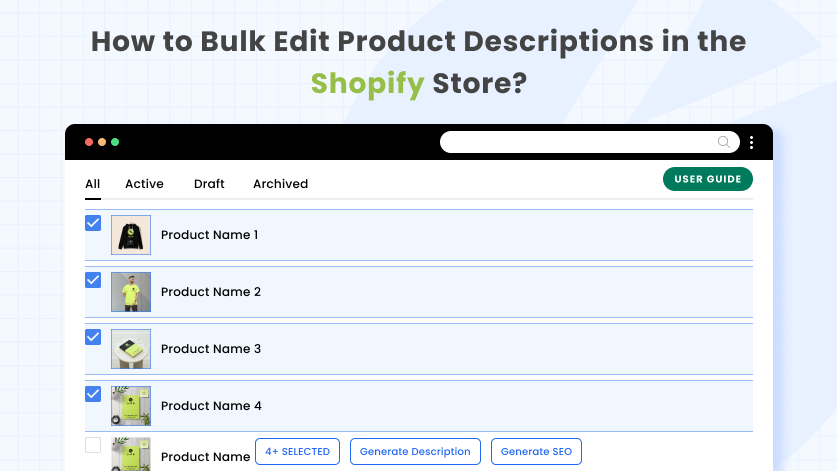If you are a Shopify store owner, you need to wear multiple hats while running your store. You need to work round the clock to manage each element of your store to run smoothly.
That sounds exhausting 😓
And sometimes, some simple yet important tasks can block your entire day, like adding product descriptions, which can’t even be ignored if we see it from an SEO perspective.
So, what can you do?
In this blog post, learn how to update Shopify descriptions in bulk and optimize the process better by just investing a few hours. These bulk editing methods are super simple to do and help you have a productive day.
Contents
hideWhy Update Shopify Descriptions in Bulk?
Updating the Shopify description in bulk not only helps you save time but also works at multiple levels that can impact your productivity in different ways. Here’s how:
- If you are working with a wide range of products, this feature saves significant time compared to editing each product individually.
- You need not worry about individual editing, even when scaling or adding new collections.
- You have more control over your time and focus on other key areas of running your eCommerce store.
- You also have more control over the style, tone, and language of the content since you can edit, add it manually, or use a tool with prompts.
- If you want to make any changes in the offering during a sale or discount season, you can instantly do it without thinking about the manual efforts.
Options to Bulk Edit Product Descriptions in Shopify
Now, let us see the practical steps to achieve this. You can bulk edit product descriptions in Shopify in two ways:
- Bulk Edit Shopify Product Descriptions Manually: You can use the native Shopify bulk edit feature to add product descriptions. This method requires you to write product descriptions manually.
- Use Meetanshi AI Content Generator: It is an AI-powered app that can help you bulk-optimize descriptions and SEO details in your store. It is the fastest method.
Let us go through both processes in detail.
Method 1: Bulk Edit Shopify Product Descriptions Manually
Shopify offers a way to edit product information in bulk, which is a great relief for store owners. You can use this feature to bulk edit product details like description, title, and meta description.
Let’s see how you can bulk edit Shopify product descriptions manually using this feature.
Step #1: Go to Shopify Products:
Log into your Shopify admin and go to the Products section.
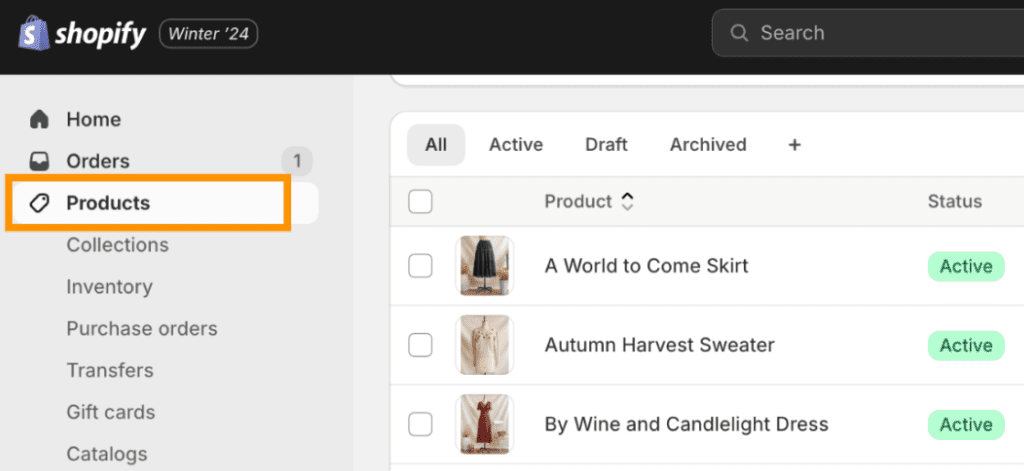
Step #2: Select Products for Bulk Editing:
In the Products dashboard, select all the products you wish to change the description and click the “Bulk edit” option.
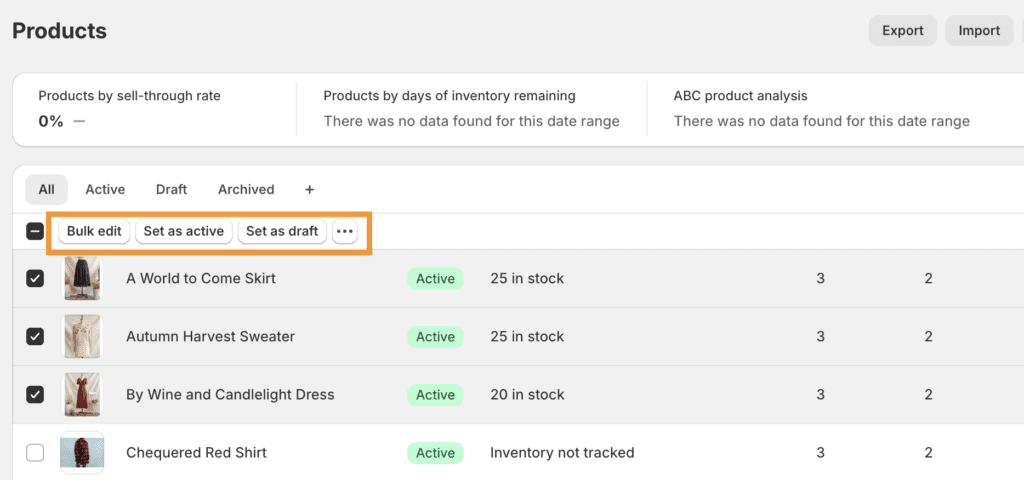
Step #3: Edit Product Descriptions Column:
You’ll get various columns against selected products, which you can edit. Find the Description column and update it manually for each product. Click “Save” once done.
Note: If the Description column is not visible, click the Columns on the top-right and select “Description” from the drop-down under the General section.
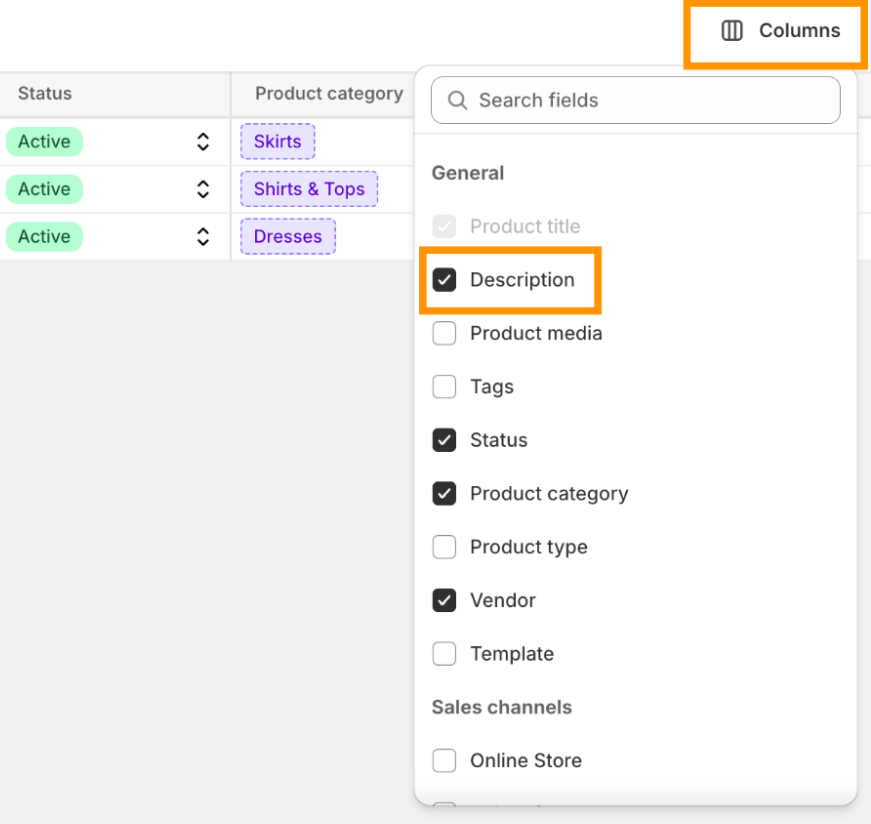
This process eliminates the need to visit each product page and change its product description; all the content is changed on this page. But a major downside of this method is that you’ll need to manually edit/write content for each product.
Method 2: Bulk Update Shopify Content Using Meetanshi AI Content Generator:
Meetanshi AI Content Generator allows you to bulk edit Shopify content using the latest AI language models. It eliminates the need for manual writing and can help you optimize your store’s content and SEO in just a few clicks!
And not just for product descriptions; you can use this app to create content and SEO details for product descriptions, collections, or any article.
Let’s see how you can use the app to optimize product descriptions in bulk.
Step #1: Install Meetanshi AI Content Generator app:
First, go to Meetanshi AI Content Generator in the Shopify app store and install it.
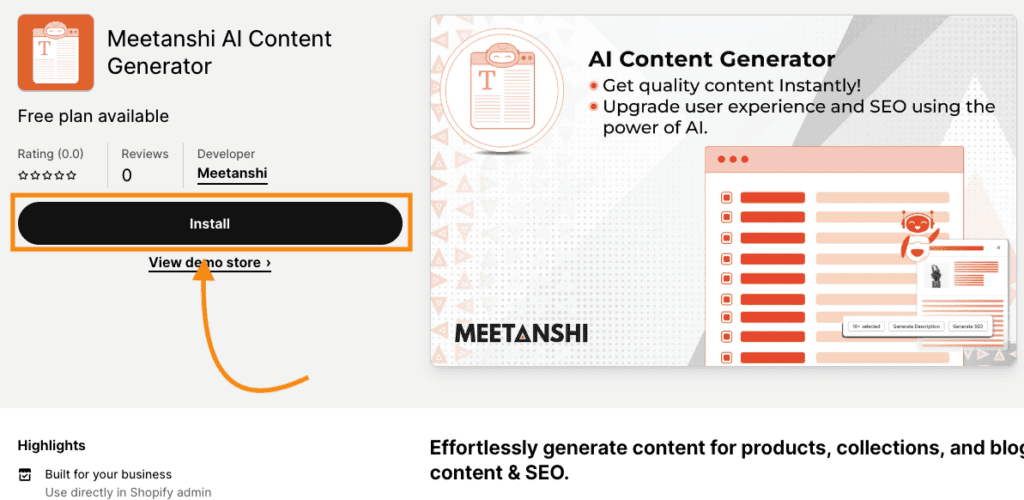
Step #2: Go to the Products Section in the App:
Now, in the app dashboard, click the “Generate Now” under the Products card.
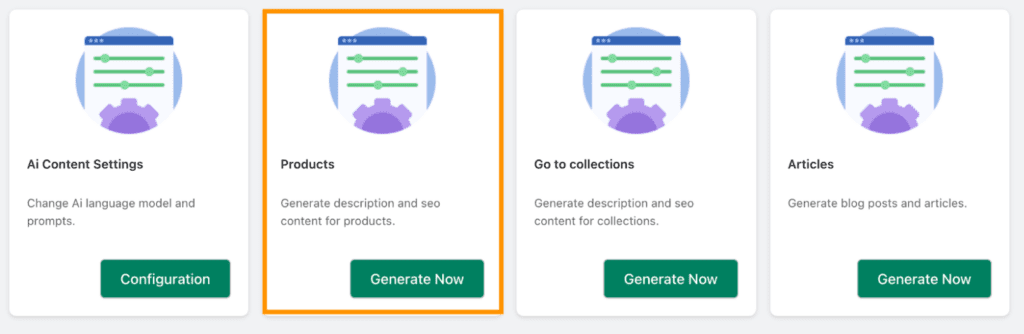
Step #3: Select Products & Generate Descriptions:
In the list of products, select all the products you wish to generate descriptions for and click “Generate Description”.
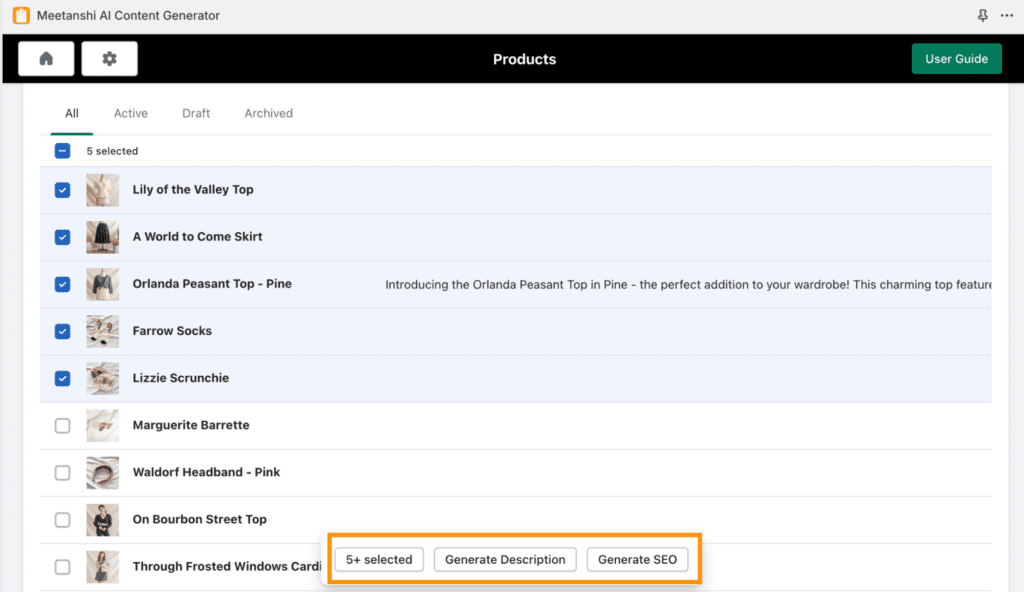
Now, wait for the AI to do its magic. And the descriptions will be added automatically! Simple.
And you can also change/modify the default AI prompt used to generate content and configure other settings like tone, language, and creativity level. It is just like the Shopify Magic AI feature but with a bulk edit option and more control over the content.
Shopify Bulk Edit Content: Which Method is Best?
Bulk editing Shopify product descriptions can save a lot of your time. You can bulk edit products to modify descriptions, but it can be time-consuming.
The better way is to use AI-powered apps like Meetanshi AI Content Generator to bulk-optimize content and SEO in the store.
Here are some ways the app can help you:
- Bulk-optimize content for products, collections, and blog posts
- Also supports generating SEO details like title & meta descriptions (huge ranking impact!)
- Supports generating content according to your needs using custom prompts
Install Meetanshi AI Content Generator for Shopify and get started for free!